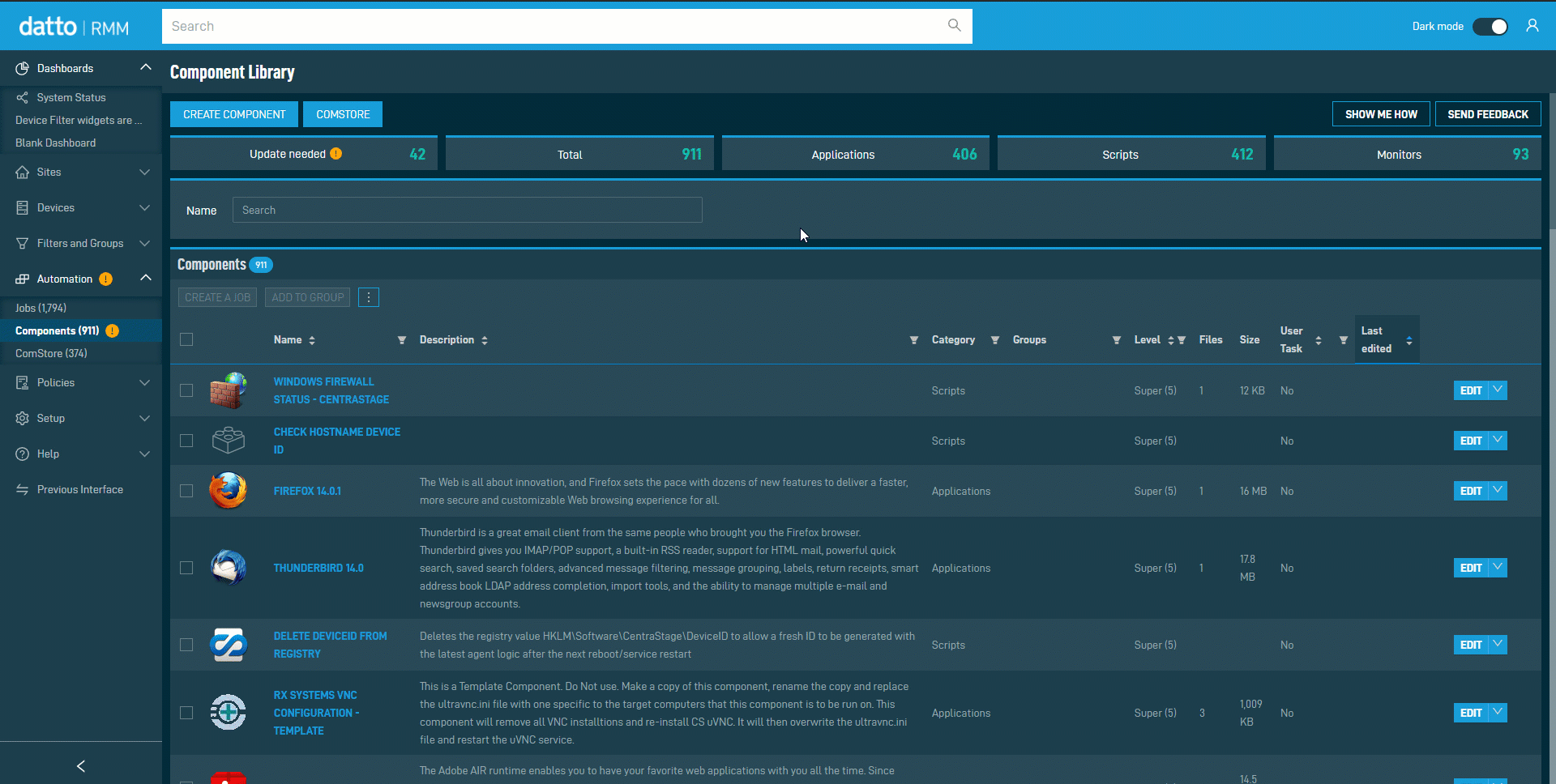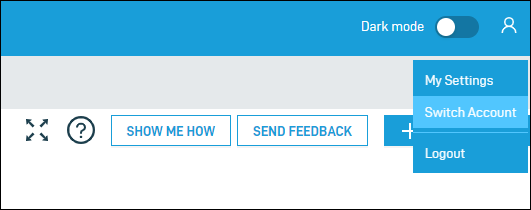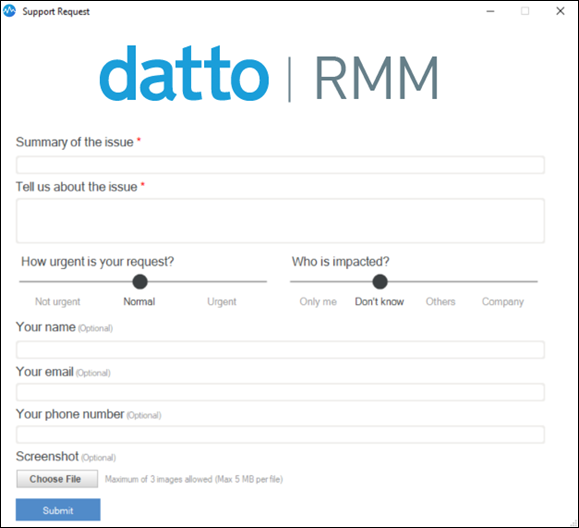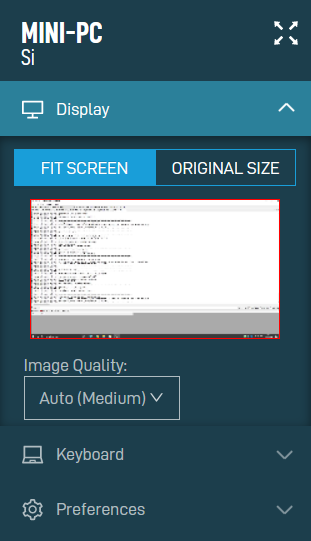Datto RMM 9.4.0 release notes
Schedule*
| Syrah (APAC) |
Monday, April 26, 2021 |
09:00 |
12:00 |
3 hrs |
| Zinfandel (US West) |
Wednesday, April 28, 2021 |
08:00 |
11:00 |
3 hrs |
| Concord (US East) |
Thursday, April 29, 2021 |
08:00 |
11:00 |
3 hrs |
| Merlot (EU2) |
Thursday, April 29, 2021 |
17:00 |
20:00 |
3 hrs |
| Pinotage (EU1) |
Tuesday, May 4, 2021 |
17:00 |
20:00 |
3 hrs |
NOTE *The schedule is subject to change. Please check the Status Page for regular updates.
IMPORTANT This is a full platform and Agent release; therefore, partners should expect disconnection of the Agent during the update window.
About the release
The 9.4.0 release is the fourth monthly update for Datto RMM in 2021. Along with numerous fixes and improvements, some of the highlights are listed below.
Updates to the New UI
We have made numerous updates to the New UI. These include the following:
- Components. You can now access Components under the Automation section of the left-hand navigation. Along with being able to view, sort, and filter the Component Library, you can also create, edit, and delete script, application, and device monitor components, and much more! Refer to Component Library - New UI.
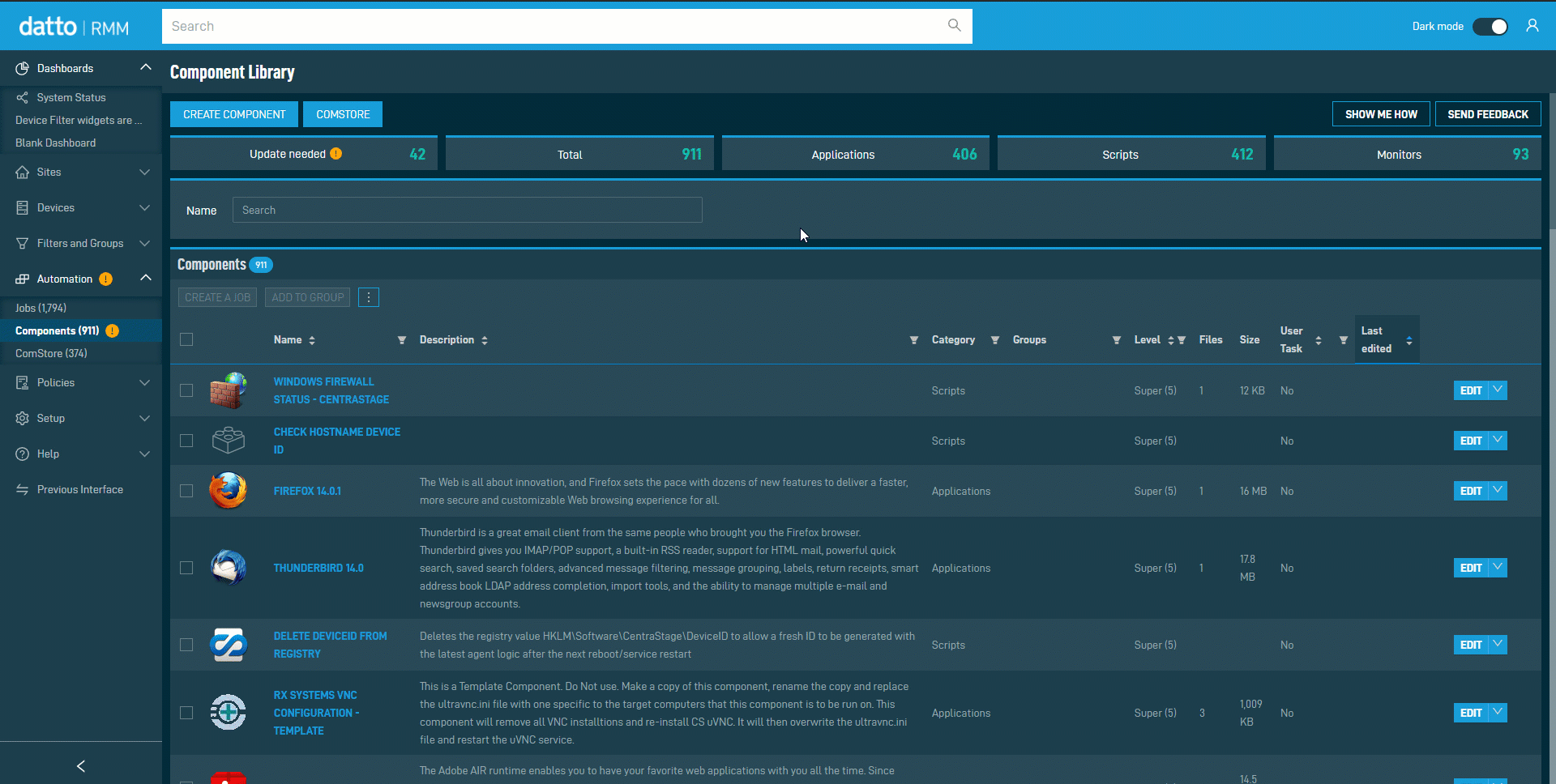
- ComStore policies. You can now access ComStore policies directly from the Policies page using the Best Practices button. Refer to Download a ComStore policy.
- Agent and Support Request branding. You can now configure Agent and Support Request branding from the Branding page. Refer to Branding - New UI.
- Switch Account. We have added a Switch Account option, available in the top-right of the interface, providing a seamless experience to navigate to other Datto products using single sign-on. Refer to Switch Account.
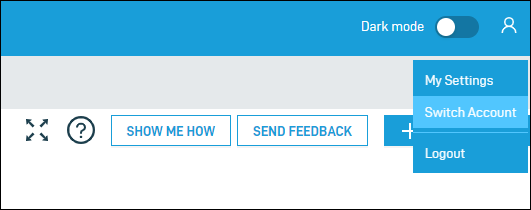
ConnectWise Manage Integration support for Agent ticketing
You can now use Agent ticketing when the ConnectWise Manage Integration is enabled. Refer to Integrated ticketing with ConnectWise Manage.
This includes the following:
- Agent Policy options. You can now configure the Request support and Take screenshot and request support options to display in the Agent menu when using the ConnectWise Manage Integration. Refer to Specify the policy details for an Agent policy.
- Support Request branding options. You can now configure Support Request branding options when using the ConnectWise Manage Integration. This includes options for input required from the end user when raising tickets via the Datto RMM Agent. Refer to Support Request branding.
- A seamless ticketing experience. When these options are configured, end users will be able to seamlessly raise tickets in ConnectWise Manage directly from the Datto RMM Agent, including key information about an incident such as a screenshot and how many users are impacted.
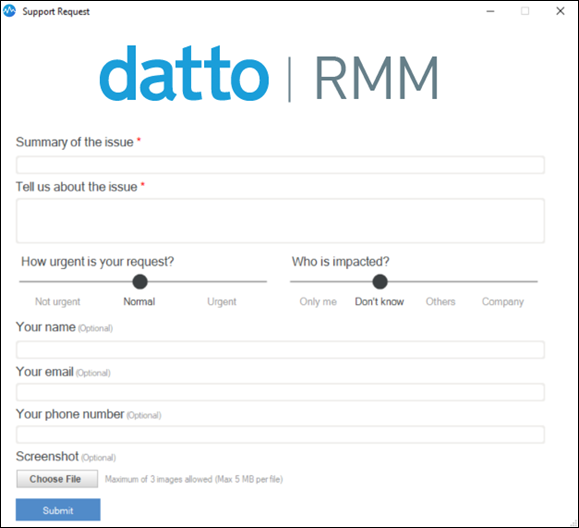
Web Remote
Auto image quality selection. We have added an option to the image quality selector to dynamically adjust the display to offer best performance for the available bandwidth. Refer to Display.
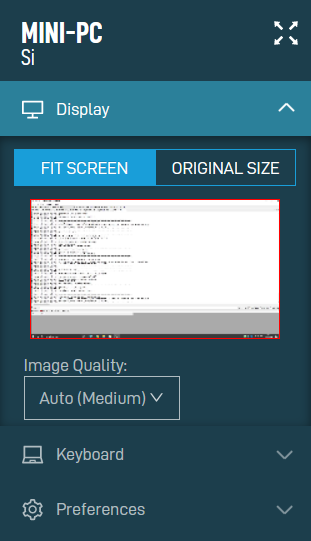
Additions to the ComStore
We release new ComStore components and update existing ones every month. Notable additions this month include the following components:
- Agent Health Direct-Check: Check the status and health of your Datto RMM Agent installation and its connectivity to the platform directly from a component!
- Get Largest Files and Folders on Disk: This PowerShell 2.0 implementation of the popular DattoSize component adds support for multiple drive scanning, local copies of disk space reports, and optional summaries in a UDF. This component is intended to replace DattoSize entirely.
NOTE To access a full list of ComStore components, refer to List of ComStore components.
Video
VIDEO Datto RMM 9.4.0 Release Overview
Join Melissa Hockenberry, Community Program Manager, and Frederick Bendžius-Drennan, Product Manager, as they provide a quick overview of the Datto RMM 9.4.0 release featuring the ability to seamlessly switch accounts between Datto products, Components and the Component Library in the New UI, and ConnectWise Manage Integration enhancements.
List of improvements and fixes
New UI
| Feature |
RMM-10354 |
You can now view a list of
application, script, and device monitor components on the Components page. Refer to Component categories. |
| Feature |
RMM-10355 |
You can now search for components on the Components page. Refer to Component search. |
| Feature |
RMM-10356 |
You can now create a job from the Components page. Refer to Create a Job. |
| Feature |
RMM-10357 |
You can now update components from the ComStore that have
updates available. Refer to Update needed. |
| Feature |
RMM-10358 |
You can now create and edit application components on the Components page. Refer to Creating a component - New UI. |
| Feature |
RMM-10364 |
You can now delete components. Refer to Delete. |
| Feature |
RMM-10365 |
You can now enable and disable components as user tasks. Refer to Set/Unset as User Task. |
| Feature |
RMM-10366 |
You can now add components to new component groups. Refer to Add to Group. |
| Feature |
RMM-10368 |
You can now remove components from a component group. Refer to Remove from Group. |
| Feature |
RMM-10369 |
You can now delete component groups. Refer to Groups. |
| Feature |
RMM-11161 |
You can now add ComStore policies using the new Best Practices
button on the Policies page. Refer to Download a ComStore policy. |
| Feature |
RMM-11163 |
You can now filter the Name
column on the Components page. Refer to The components table. |
| Feature |
RMM-11164 |
You can now filter and sort the Description column on the Components page. Refer to The components table. |
| Feature |
RMM-11165 |
You can now filter the Category column on the Components page. Refer to The components table. |
| Feature |
RMM-11167 |
You can now sort and filter the User Task column on the
Components page. Refer to The components table. |
| Feature |
RMM-11172 |
You can now filter and sort the Level column on the
Components page. Refer to The components table. |
| Feature |
RMM-11330 |
You can now view the Agent branding options on the Branding
page. Refer to Agent. |
| Feature |
RMM-11333 |
You can now edit Agent branding settings on the Branding
page. Refer to Agent. |
| Feature |
RMM-11336 |
You can now reset Agent branding options to the default
configuration on the Branding page. Refer to Agent. |
| Feature |
RMM-11338 |
You can now view the Support Request branding options on the
Branding page. Refer to Support Request. |
| Feature |
RMM-11340 |
You can now configure the Support Request branding on the
Branding page. Refer to Support Request. |
| Feature |
RMM-11342 |
You can now reset Support Request branding to the default
configuration on the Branding page. Refer to Support Request. |
| Feature |
RMM-11456 |
You can now access a new Switch Account button to navigate between different Datto products. Refer to Switch Account. |
| Feature |
RMM-11508 |
You can now deploy Agent branding changes from the Branding
page. Refer to Agent. |
| Feature |
RMM-11668 |
You can now add components to an existing component group. Refer to Add to Group. |
| Feature |
RMM-11722 |
We have changed the Recent Alerts widget so that audible
alerts are off by default. You can enable this in the widget settings. Refer to Recent Alerts. |
| Fix |
RMM-11688 |
We fixed an issue where the Site page could fail to load correctly for some users. |
Web Remote
| Feature |
RMM-10776 |
We implemented an automatic
image quality setting for Web Remote to dynamically adjust the display for
best performance. Refer to Display. |
| Feature |
RMM-11560 |
We now show a descriptive message when Firefox is not
configured to allow clipboard access when using Web Remote. |
| Fix |
RMM-10573 |
We fixed an issue where a Web Remote session connected to
macOS would disconnect when switching browser tabs. |
| Fix |
RMM-11493 |
We fixed an issue where the Web Remote process running in the
graphics context would persist after the Web Remote parent process had
terminated. Refer to Web Remote Process. |
| Fix |
RMM-11635 |
We fixed an issue where Web Remote would repeatedly register a
key press if switching tabs while initiating keyboard input. |
Autotask PSA Integration
| Fix |
RMM-10002 |
We fixed an issue where the Account-level Support tab would not load for some users. |
ConnectWise Manage Integration
Splashtop
| Feature |
RMM-11601 |
We updated the Splashtop
Streamer for Windows to version 3.4.4.0. Refer to Current Splashtop Streamer versions. |
| Feature |
RMM-11671 |
We improved Splashtop error messages in the Agent Browser to be more descriptive. |
Agent
| Feature |
RMM-11496 |
We improved the logic used to
determine if Windows 10 devices can use .NET Core to run the Agent Process. |
| Feature |
RMM-11552 |
We extended the retention period of the Agent Service logs
from 7 to 30 days. Refer to Agent log files. |
| Fix |
RMM-11124 |
We fixed an issue where the Agent Service may go offline and
remain in this state until manually restarted. |
| Fix |
RMM-11716 |
We fixed an issue where the Agent Service on a Network Node
managing an ESXi device may fail to stop fully when instructed. |
Antivirus
| Fix |
RMM-10914 |
We fixed an issue where the
Avast Business Antivirus status would incorrectly report Not Running after an
engine change in version 4.25.204. |
| Fix |
RMM-11455 |
We fixed an issue where Windows Defender could be reported as
the installed antivirus when a third-party product is installed. |
API
| Feature |
RMM-11095 |
We now track the API key
generate date in the User Activity Log. Refer to User activity. |
| Feature |
RMM-11146 |
We improved the visibility of API actions in the User Activity
Log. Refer to User activity. |
Audit
| Fix |
RMM-10127 |
We fixed an issue where macOS and Linux devices would not display the Operating System version after a delta audit until the next full audit was performed. |
Device activity
| Fix |
RMM-11631 |
We fixed an issue where adding notes on the Device Summary page in the existing interface was not logged to the Device Activity Log or Device Activity report. Refer to Device activity, Activities, and Device Activity. |
Filters
Monitoring
| Fix |
RMM-11758 |
We fixed an issue where the Agent Process could crash with a fatal exception. |
Network management
| Fix |
RMM-11217 |
We fixed an issue where
discovered ESXi devices were incorrectly identified as routers. |
| Fix |
RMM-11630 |
We fixed an issue where the Internal
IP column in the Network Discovery card was incorrectly labeled as External IP. |
Ransomware Detection
| Feature |
RMM-11622 |
We improved the Ransomware Detection engine to not raise an alert for zip operations. |
Reports
| Fix |
RMM-10008 |
We fixed an issue where monitor alert messages were truncated in CSV reports. |
ComStore updates
IMPORTANT This table does not list updates for components that are installed via Software Management.
NOTE To access a full list of ComStore components, refer to List of ComStore components.
| Agent Health Direct-Check [WIN] |
Windows |
New |
Monitor Agent and system health, connectivity, and more with the component version of the popular Agent Health Check tool. |
| Server Role Detection v2 [WIN] |
Windows |
New |
Improved script to check server roles. |
| SolarWinds N-Central Agent Uninstaller [WIN] |
Windows |
New |
Removes the N-Central RMM Agent. Does not remove Agents by SolarWinds MSP/N-Able. |
| GUARD by MYKI [WIN] |
Windows |
New |
Integration component |
| Mozilla Thunderbird [MAC] |
macOS |
Changed |
Updated version |
| Mozilla Thunderbird [WIN] |
Windows |
Changed |
Updated version |
| Download and apply Windows Update File [WIN] |
Windows |
New |
Provide a link to an MSU, EXE, or CAB-style update binary from the Windows Update catalog and the component will download and apply the right one for the system it is targeted at. |
| Datto Workplace [MAC] |
macOS |
Changed |
Updated version |
| Datto Workplace [WIN] |
Windows |
Changed |
Updated version |
| Display Branded Toast Notification/Reboot [WIN] |
Windows |
Changed |
Improved user detection routine |
| BlackpointCyber Snap Install [WIN] |
Windows |
New |
Integration component |
| Uninstall Windows Update by KB Number [WIN] |
Windows |
Changed |
Updated description to make it clearer that this script does not support Windows 10. |
| Get Largest Files and Folders on Disk (DattoSize) |
Windows |
New |
|
| DattoSize |
Windows |
Removed |
Removed in favor of Get Largest Files and Folders on Disk component. |
| Monitor IIS SSL Certificates [WIN] |
Windows |
Changed |
Refer to the CyberDrain Components tab of the spreadsheet in the following topic: List of ComStore components. |
| Monitor External Open Ports v2 [WIN] |
Windows |
New |
| Monitor Hyper-V Snapshot Status [WIN] |
Windows |
Changed |