Datto RMM 9.3.0 release notes
Schedule*
| Platform | Date | From (UTC) | To (UTC) | Duration |
|---|---|---|---|---|
| Syrah (APAC) | Monday, March 29, 2021 | 09:00 | 13:00 | 4 hrs |
| Zinfandel (US West) | Wednesday, March 31, 2021 | 08:00 | 11:00 | 3 hrs |
| Concord (US East) | Thursday, April 1, 2021 | 08:00 | 11:00 | 3 hrs |
| Pinotage (EU1) | Tuesday, April 6, 2021 | 17:00 | 22:00 | 5 hrs |
| Merlot (EU2) | Wednesday, April 7, 2021 | 17:00 | 20:00 | 3 hrs |
NOTE *The schedule is subject to change. Please check the Status Page for regular updates.
IMPORTANT This is a full platform and Agent release; therefore, partners should expect disconnection of the Agent during the update window.
About the release
The 9.3.0 release is the third monthly update for Datto RMM in 2021. Along with numerous fixes and improvements, some of the highlights are listed below.
Self-provisioning of additional licenses
You can now self-provision additional licenses from within Datto RMM on the new Licenses page in a matter of seconds. Refer to Licenses - New UI.
On this page, you can perform the following actions:
-
Add Datto RMM managed device licenses. On the Licenses page in the New UI, you can view your current license count and usage as well as add additional endpoint licenses. Licenses are made immediately available for use when they are added from this page.
-
Enable Ransomware Detection and add licenses. Not yet using Ransomware Detection? On the Licenses page in the New UI, you can enable the feature and add licenses as required. Licenses are made immediately available for use when they are added from this page.
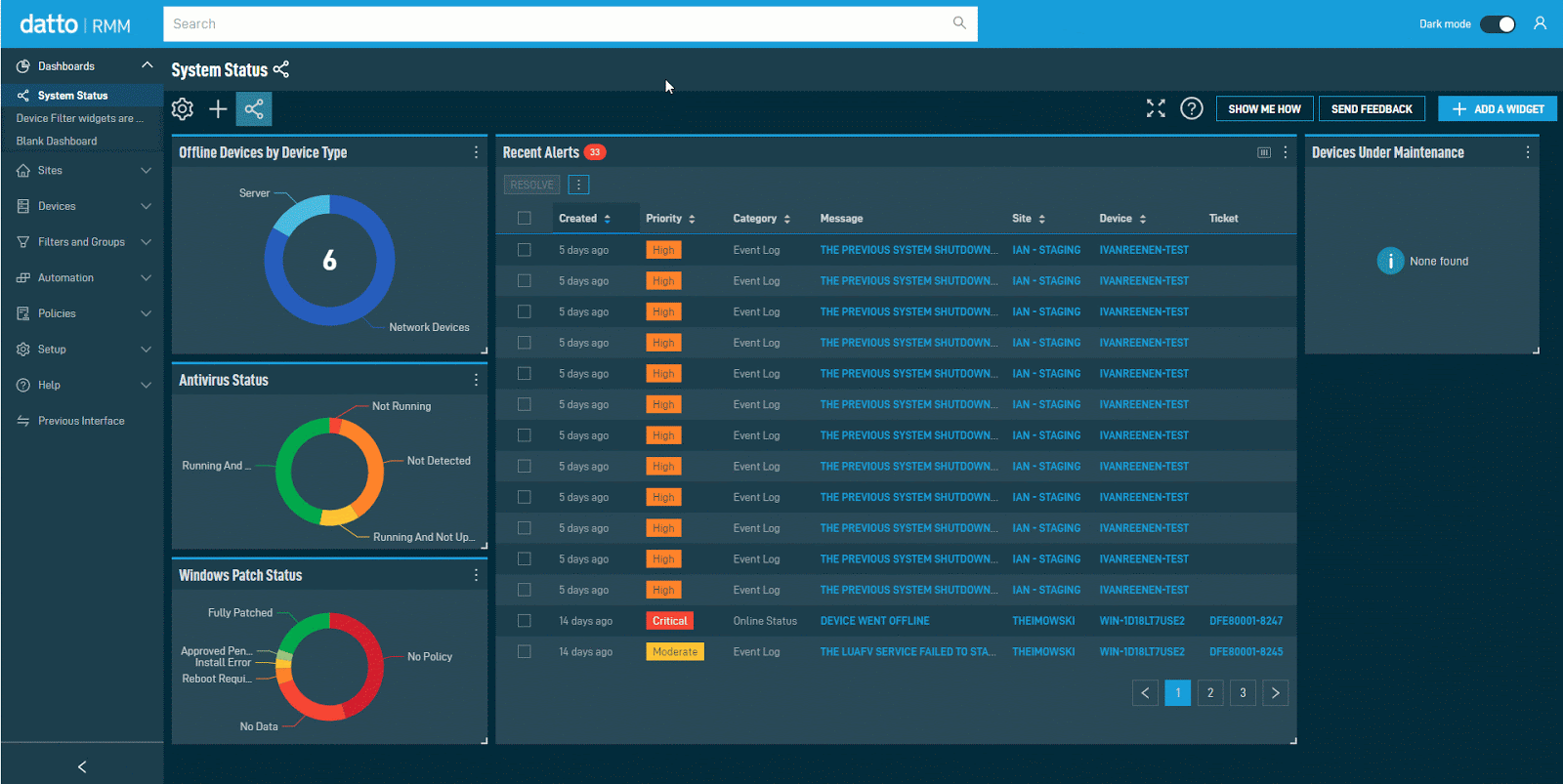
NOTE Self-provisioning of additional licenses requires users to have either Administrator security level or Manage access to Billing. For more information, refer to Security Level Details - Permissions.
VIDEO Watch this video in which Product Manager Frederick Bendžius-Drennan takes you through this feature.
VIDEO Datto RMM 9.3.0 Release Overview
Join Melissa Hockenberry, Community Program Manager, and Frederick Bendžius-Drennan, Product Manager, as they provide a quick overview of the Datto RMM 9.3.0 release featuring the ComStore in the New UI, Web Remote updates, the ability to interact with device filters in the Datto RMM API, and self-service of additional licenses in the New UI.
Updates to the New UI
We have also made numerous updates to the New UI. These include the following:
-
User interface branding. You can now specify a color and logo for the New UI from the Branding page. Refer to User Interface.
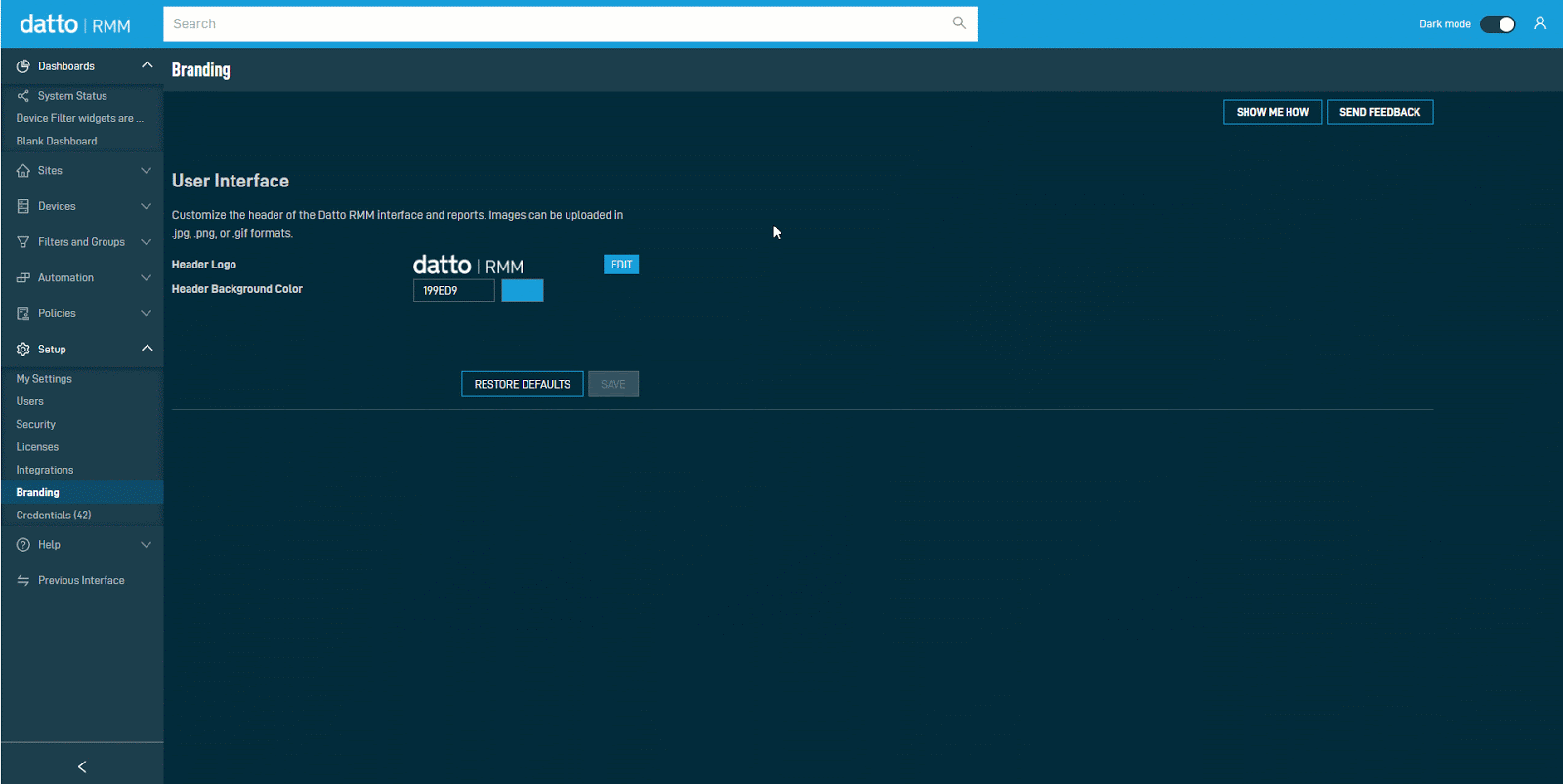
-
ComStore in the New UI. You can now access the ComStore in the New UI, allowing you to search for, view, and add applications, scripts, and device monitors. You can now also search for ComStore components and add them while scheduling a job or creating a quick job. Refer to ComStore - New UI.
Block remote input with Web Remote
You can now access an option under Preferences to prevent mouse or keyboard input by the end user on the remote device. This setting persists until the technician manually reverts it or the session ends. Refer to Preferences.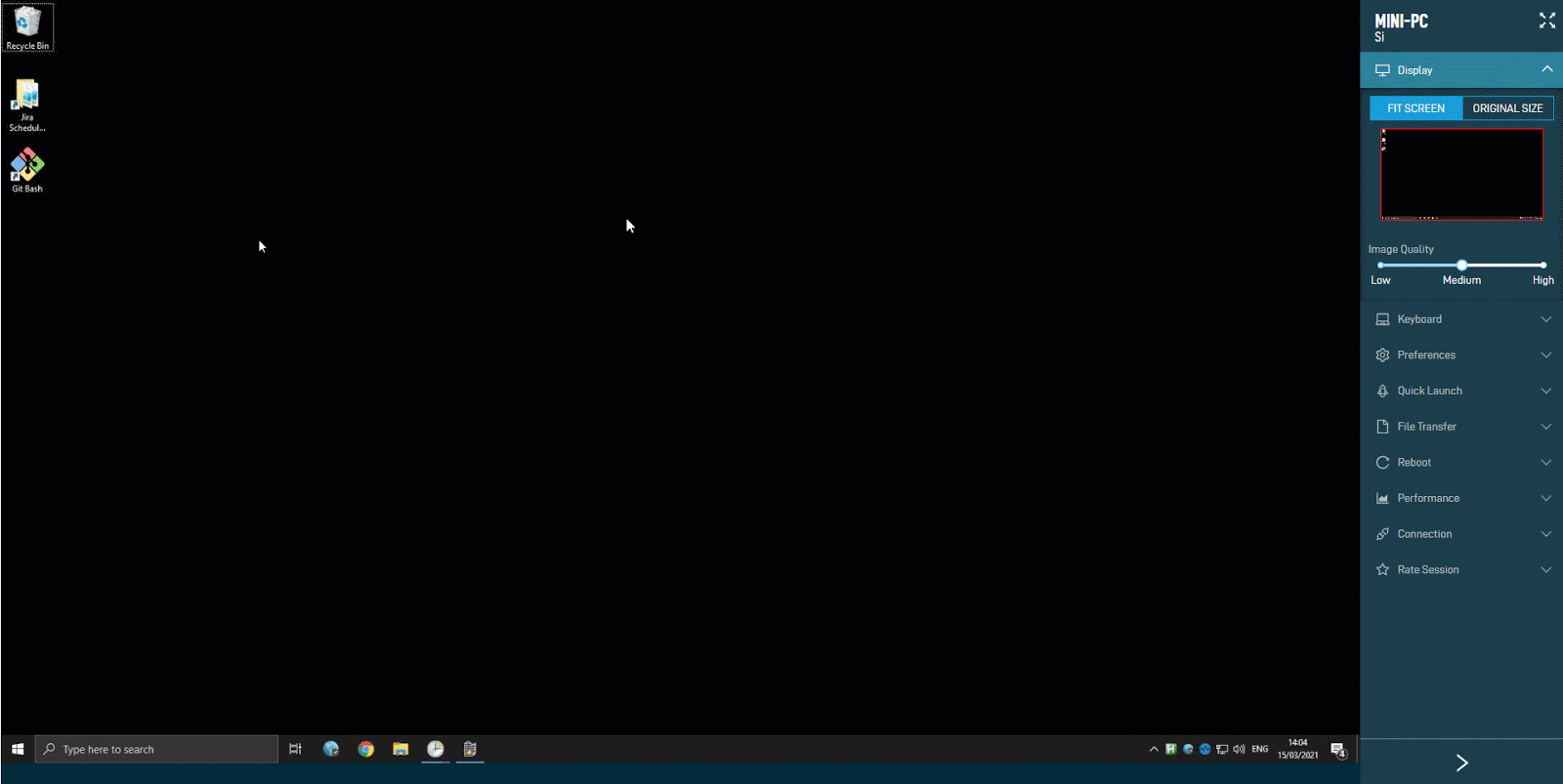
Device filters in the API
You can now interact with device filters in the Datto RMM API, providing additional flexibility. Refer to Use Swagger UI to explore API requests.
This update includes the following:
-
Accessing device filters. We have added a new filter controller with options to GET Custom Device Filters and Default Device Filters. You can also GET Site Device Filters via the sites controller.
-
Adding device filters as parameters. Device filters can now be added as parameters to account and site-level device GET requests.
New components: Microsoft Exchange ProxyLogon/Hafnium Scanner and Silver Sparrow Detection and Prevention
New scanners for the Hafnium and Proxylogon exploits for Windows Exchange servers and the Silver Sparrow dropper for macOS help ensure that your devices are safe and cyber-resilient. Refer to ComStore - New UI.
List of improvements and fixes
New UI
| Type | Case ID | Summary |
|---|---|---|
| Feature | RMM-10625 | You can now delete a site in the New UI. Refer to Deleting a site - New UI. |
| Feature | RMM-10785 | We clarified the policy refresh timescales to say they occur at "midnight for your account" instead of at 00:00 UTC. Refer to Policy membership recalculation. |
| Feature | RMM-11159 | You can now add a ComStore component to a job and your Component Library while scheduling a job or creating a quick job. Refer to Scheduled jobs - New UI and Quick jobs - New UI. |
| Feature | RMM-11160 | You can now search for ComStore components when scheduling a job or creating a quick job. Refer to Scheduled jobs - New UI and Quick jobs - New UI. |
| Feature | RMM-11168 | You can now add ComStore components to your Component Library from the ComStore page. Refer to ComStore - New UI. |
| Feature | RMM-11197 | You can now view a list of components on the ComStore page. Refer to List of components. |
| Feature | RMM-11198 | You can now search for components on the ComStore page. Refer to Search for a component. |
| Feature | RMM-11199 | You can now navigate directly to the Community ComStore from the ComStore page. Refer to Community ComStore. |
| Feature | RMM-11200 | You can now filter the Name column on the ComStore page. Refer to Browsing the ComStore. |
| Feature | RMM-11201 | You can now filter the Description column on the ComStore page. Refer to Browsing the ComStore. |
| Feature | RMM-11202 | You can now sort the Last Edited column on the ComStore page. Refer to Browsing the ComStore. |
| Feature | RMM-11203 | You can now filter the Category column on the ComStore page. Refer to Browsing the ComStore. |
| Feature | RMM-11208 | You can now sort the Published column on the ComStore page. Refer to Browsing the ComStore. |
| Feature | RMM-11301 | You can now select an option on Ransomware Detection monitors for an auto-response to attempt to terminate suspected ransomware processes. Refer to Ransomware monitor only. |
| Feature | RMM-11323 | You can now view configured user interface color and logo options when navigating the interface. Refer to User Interface. |
| Feature | RMM-11325 | You can now edit the user interface branding options. Refer to User Interface. |
| Feature | RMM-11327 | You can now view the user interface branding options. Refer to User Interface. |
| Feature | RMM-11328 | You can now set the user interface branding options to the default configuration. Refer to User Interface. |
| Feature | RMM-11372 | You can now have several sections of the left-hand navigation open simultaneously. Refer to Areas. |
| Feature | RMM-11398 | Dashboards will now automatically change layout from horizontal to vertical when there is not enough space to display all of the widgets. Refer to Dashboards. |
| Fix | RMM-11249 | We fixed an issue where the Device Filter widget and the Devices Under Maintenance widget could display the results in the wrong color. Refer to Widget Library. |
| Fix | RMM-11472 | We fixed an issue where Administrators were not able to delete dashboards shared with them. |
Web Remote
| Type | Case ID | Summary |
|---|---|---|
| Feature | RMM-10930 | We added the ability to block remote input when using Web Remote. Refer to Preferences. |
| Feature | RMM-11123 | We improved the system tray icon to indicate a remote session is in progress when using Web Remote. |
Autotask PSA Integration
| Type | Case ID | Summary |
|---|---|---|
| Fix | RMM-11404 | We fixed an issue where devices would not sync and have the error "The InstalledProduct cannot be moved because it is not currently synced to AEM" due to an existing configuration item in an unmapped company. Refer to Device sync logic. |
| Fix | RMM-11462 | We fixed an issue where editing site mapping rules could result in site mappings disappearing. |
ConnectWise Manage Integration
| Type | Case ID | Summary |
|---|---|---|
| Feature | RMM-11068 | You can now select a new option to de-duplicate repeating alerts when creating tickets. Refer to Configure repeating alert. |
Splashtop
| Type | Case ID | Summary |
|---|---|---|
| Feature | RMM-11234 | We improved the system tray icon to indicate a remote session is in progress when using Splashtop. |
Agent installation
| Type | Case ID | Summary |
|---|---|---|
| Feature | RMM-11311 | We improved the Agent uninstallation logic to only remove the VNC service running from the Agent install location. Refer to VNC Settings. |
Antivirus
| Type | Case ID | Summary |
|---|---|---|
| Fix | RMM-11461 | We fixed an issue where the universal antivirus detection incorrectly reported Bitdefender as not up-to-date. |
API
| Type | Case ID | Summary |
|---|---|---|
| Feature | RMM-11287 | You can now apply Default, Custom, and Site Device Filters as a parameter for account devices. Refer to Use Swagger UI to explore API requests. |
| Feature | RMM-11357 | You can now apply Default, Custom, and Site Device Filters as a parameter for site devices. Refer to Use Swagger UI to explore API requests. |
| Feature | RMM-11358 | You can now retrieve Default, Custom, and Site Device Filters using a new endpoint. Refer to Use Swagger UI to explore API requests. |
| Feature | RMM-11446 | The AEM API is now called the Datto RMM API. Refer to Datto RMM API. |
Audit
| Type | Case ID | Summary |
|---|---|---|
| Feature | RMM-11228 | We improved the accuracy of the
Reboot Required field on Windows by including the PendingFileRenameOperations
registry key.
NOTE This change has been reverted. For more information, refer to this Community post. |
| Fix | RMM-10574 | We fixed an issue where incorrect process details such as the Service Name could be displayed. |
| Fix | RMM-10981 | We fixed an issue where filters could provide incorrect results when using the Additional IP Address criterion. |
Branding
| Type | Case ID | Summary |
|---|---|---|
| Fix | RMM-10782 | We fixed an issue where custom branding changes would only be registered after an Agent restart on macOS. |
Groups
| Type | Case ID | Summary |
|---|---|---|
| Fix | RMM-10371 | We fixed an issue where users could experience an error when attempting to delete Site Groups. |
Jobs
| Type | Case ID | Summary |
|---|---|---|
| Fix | RMM-11603 | We fixed an issue where an Agent could become stuck running a job and prevent subsequent actions triggering successfully. |
Monitoring
| Type | Case ID | Summary |
|---|---|---|
| Fix | RMM-10227 | We fixed an issue where non-ASCII characters were not correctly rendered in alert details, emails, and resulting Autotask PSA tickets. |
| Fix | RMM-10663 | We fixed an issue where duplicate credentials would prevent SNMP monitors from functioning. |
| Fix | RMM-10801 | We fixed an issue where SNMP monitors configured to trigger when a value changed would always raise an alert after a policy refresh. |
| Fix | RMM-10886 | We fixed an issue where the File/Folder Size monitor would not function if the threshold was set to 2048 MB or above. |
Network management
| Type | Case ID | Summary |
|---|---|---|
| Fix | RMM-11362 | We fixed an issue where the topology map would incorrectly state a scan was scheduled or underway. |
Policy management
| Type | Case ID | Summary |
|---|---|---|
| Fix | RMM-11211 | We fixed an issue where editing policies could cause response component variables to be removed. |
ComStore updates
IMPORTANT This table does not list updates for components that are installed via Software Management.
| Component Name | Platform | New/Changed | Description |
|---|---|---|---|
| Citrix Workspace [WIN] | Win | New | |
| Citrix Workspace [MAC] | macOS | New | |
| Microsoft Exchange ProxyLogon/Hafnium Scanner [WIN] | Win | New | |
| Display Branded Toast Notification/Reboot [WIN] | Win | New | |
| Datto Workplace [MAC] | macOS | Changed | |
| Disk Space Monitor [WIN/MAC/LIN] | All | Changed | Improved descriptions for input variables; script is unchanged. |
| Silver Sparrow Detection and Prevention [MAC] | macOS | New | |
| Zorus Agent Install/Uninstall w/ Options [WIN] | Win | Changed | |
| Monitor Bitdefender Last Scan State [WIN] | Win | New | Refer to CyberDrain components. |
| Monitor Bitdefender Quarantine [WIN] | Win | New | |
| Monitor Windows Server Backup [WIN] | Win | New | |
| Monitor New Domain Users [WIN] | Win | Changed | |
| Monitor External Open Ports [WIN] | Win | Changed | |
| IT-Glue Automatic Documentation - Device Audit Log [WIN] | Win | Changed |



