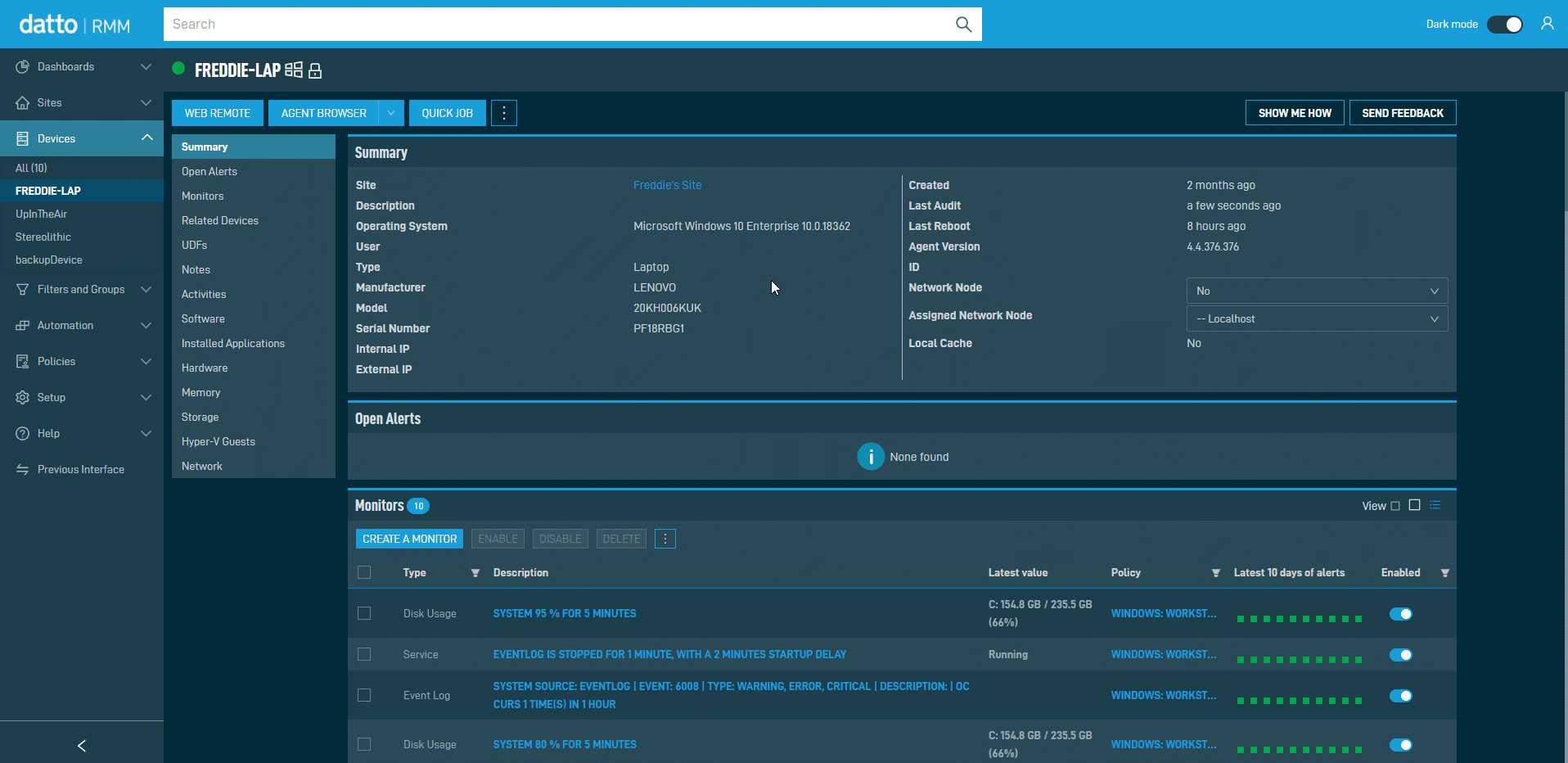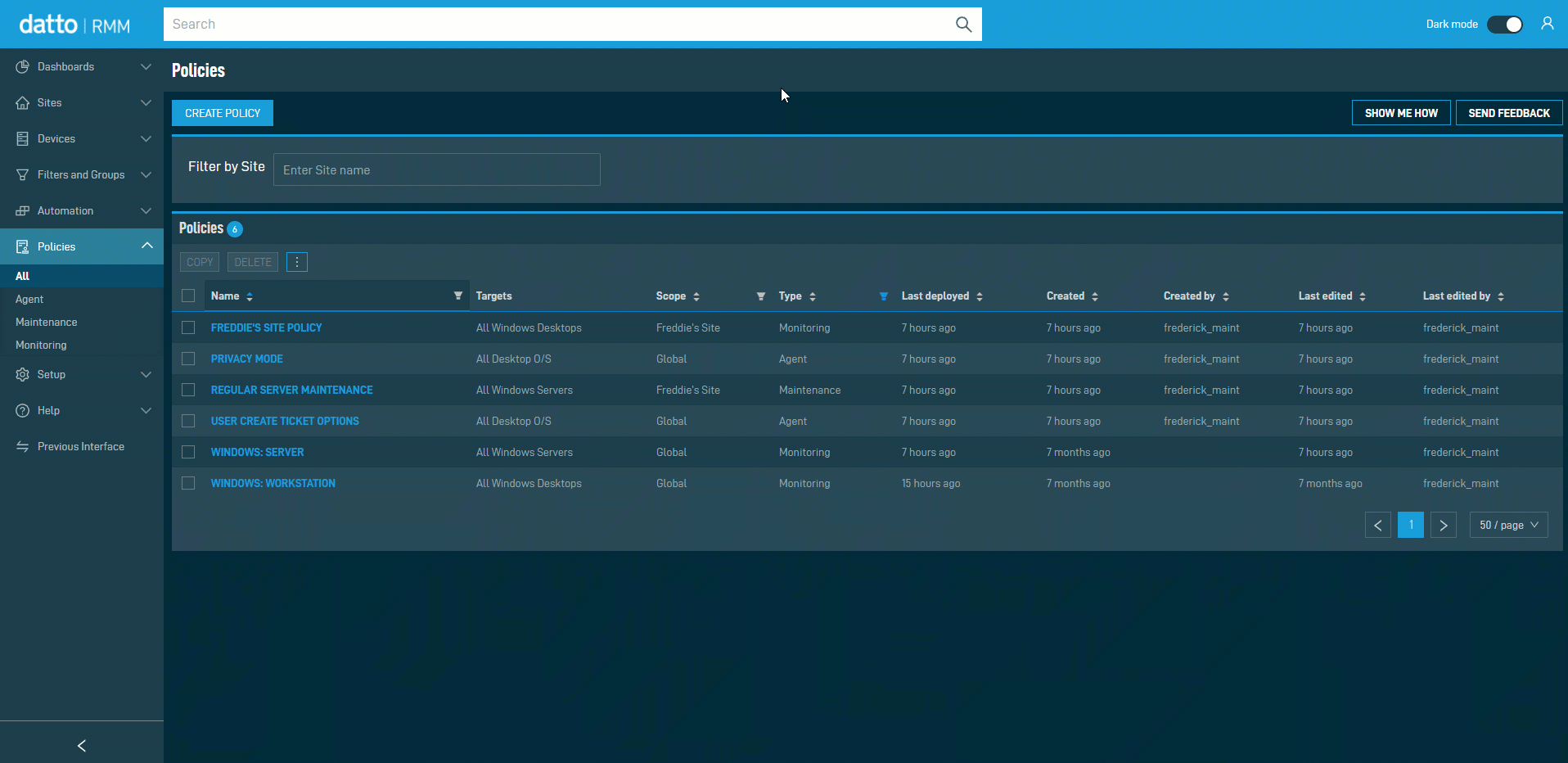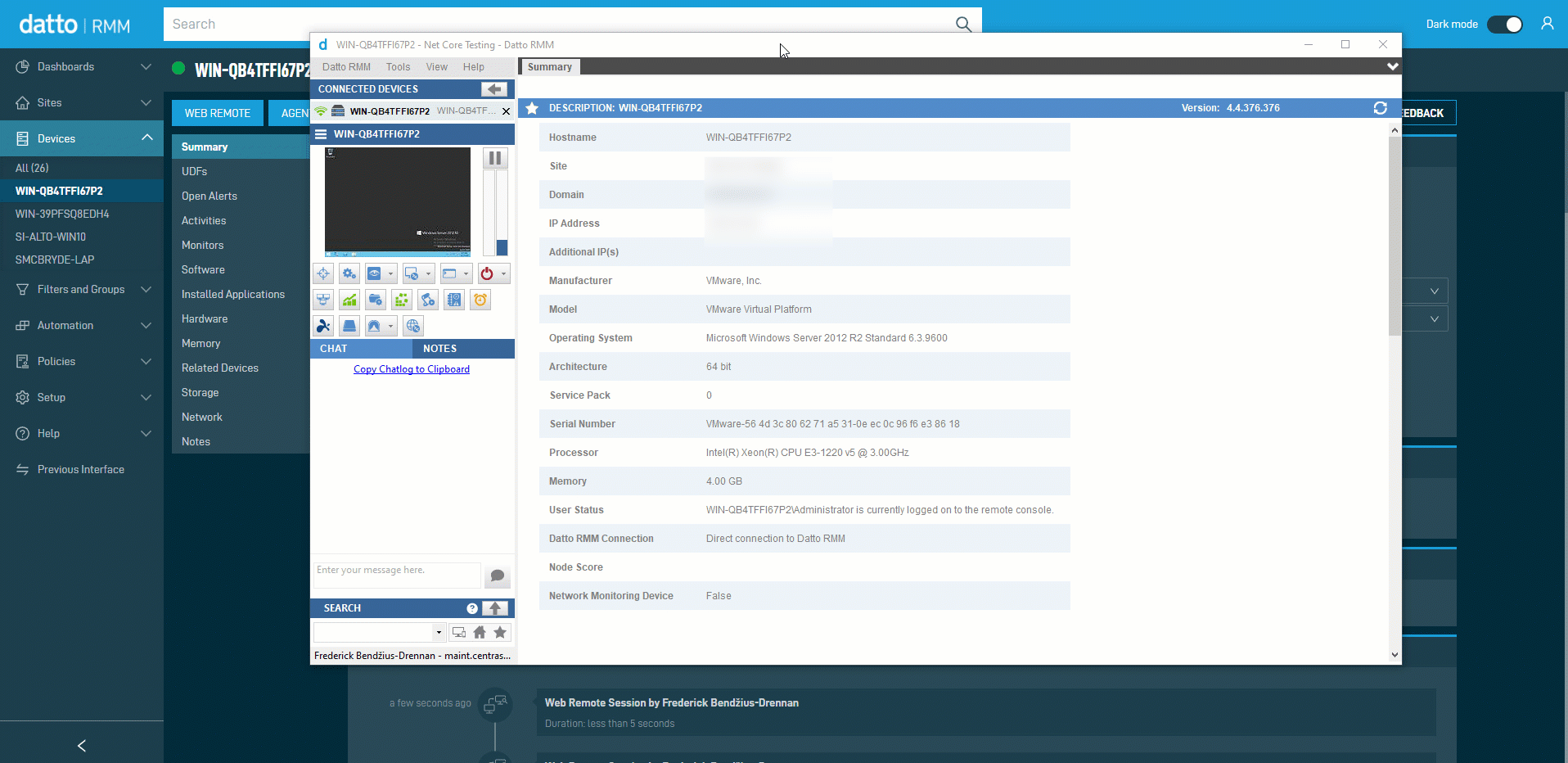Datto RMM 8.9.0 release notes
Schedule*
| Syrah (APAC) |
Tuesday, November 10th, 2020 |
10:00 |
13:00 |
3 hrs |
| Zinfandel (US West) |
Wednesday, November 11th, 2020 |
09:00 |
12:00 |
3 hrs |
| Concord (US East) |
Thursday, November 12th, 2020 |
09:00 |
12:00 |
3 hrs |
| Merlot (EU2) |
Thursday, November 12th, 2020 |
18:00 |
21:00 |
3 hrs |
| Pinotage (EU1) |
Monday, November 16th, 2020 |
18:00 |
21:00 |
3 hrs |
NOTE *The schedule is subject to change. Please check the Status Page for regular updates.
IMPORTANT This is a full platform AND Agent release, therefore, partners should expect very brief disconnects of the Agent during the update window.
About the release
The 8.9.0 release is the eleventh update for Datto RMM in 2020. Along with numerous fixes and improvements, some of the highlights are listed below.
Uninstalling MSI-based software from the Device Summary page
In this release we add an important new action to device pages in the New UI: uninstall MSI-based software. This action is available in the Installed Applications card on the Device Summary page, and it enables technicians to take prompt action to uninstall MSI-based software from a device in a single click. Refer to Installed Applications.
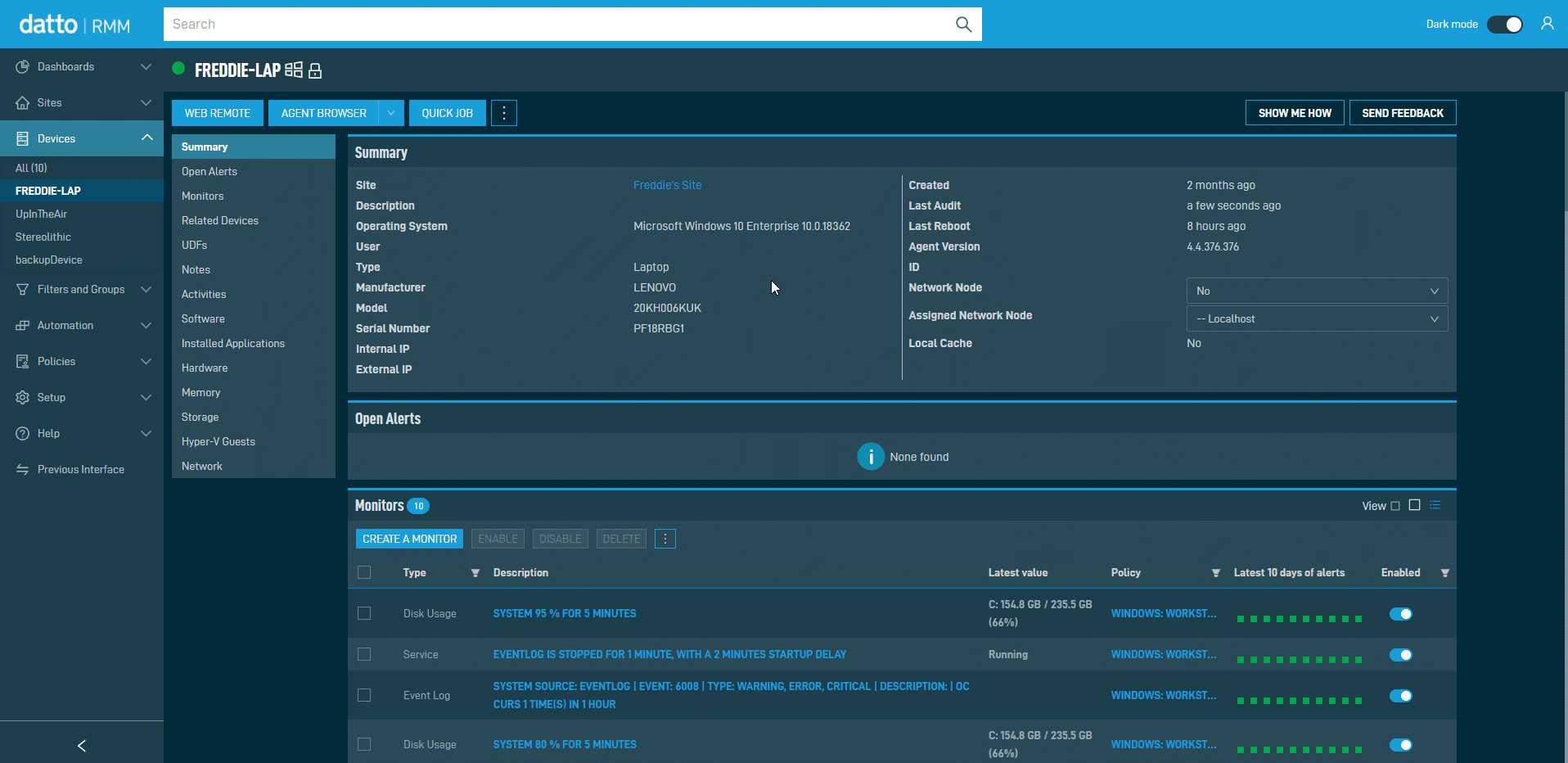
Viewing and managing policies in the New UI
You can now manage numerous policy types in the New UI, including view, create, edit, and delete functionality.
-
Access all your policies in one place. The new Policies section in the left-hand navigation menu contains both global (also known as account) and site policies. With powerful sorting and filtering, this provides improved visibility over the policy configuration in your account in a new flat structure. Refer to Policies - New UI.
-
Manage policies. You can now view, create, and delete the following policy types: Monitoring, ESXi, Agent, and Maintenance (renamed from Monitoring Maintenance Window). We have made numerous user experience improvements to make it easier to configure policies to your requirements, manage exceptions, and more. Additional policy types are on the way in subsequent releases. Refer to Policy types.
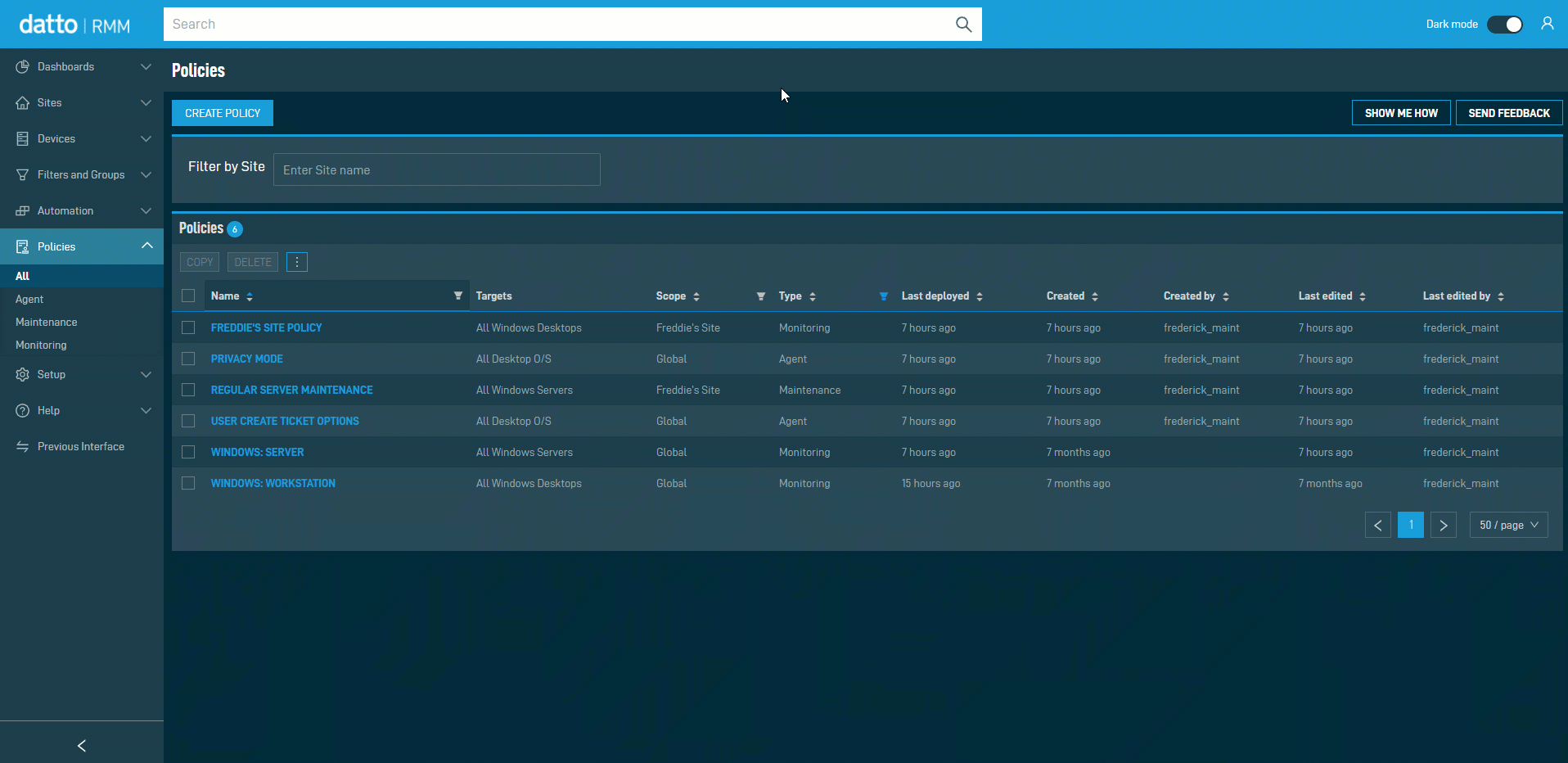
Web Remote in the Agent Browser
You can now access Web Remote directly alongside the other tools available in the Agent Browser. Refer to Agent Browser tools.
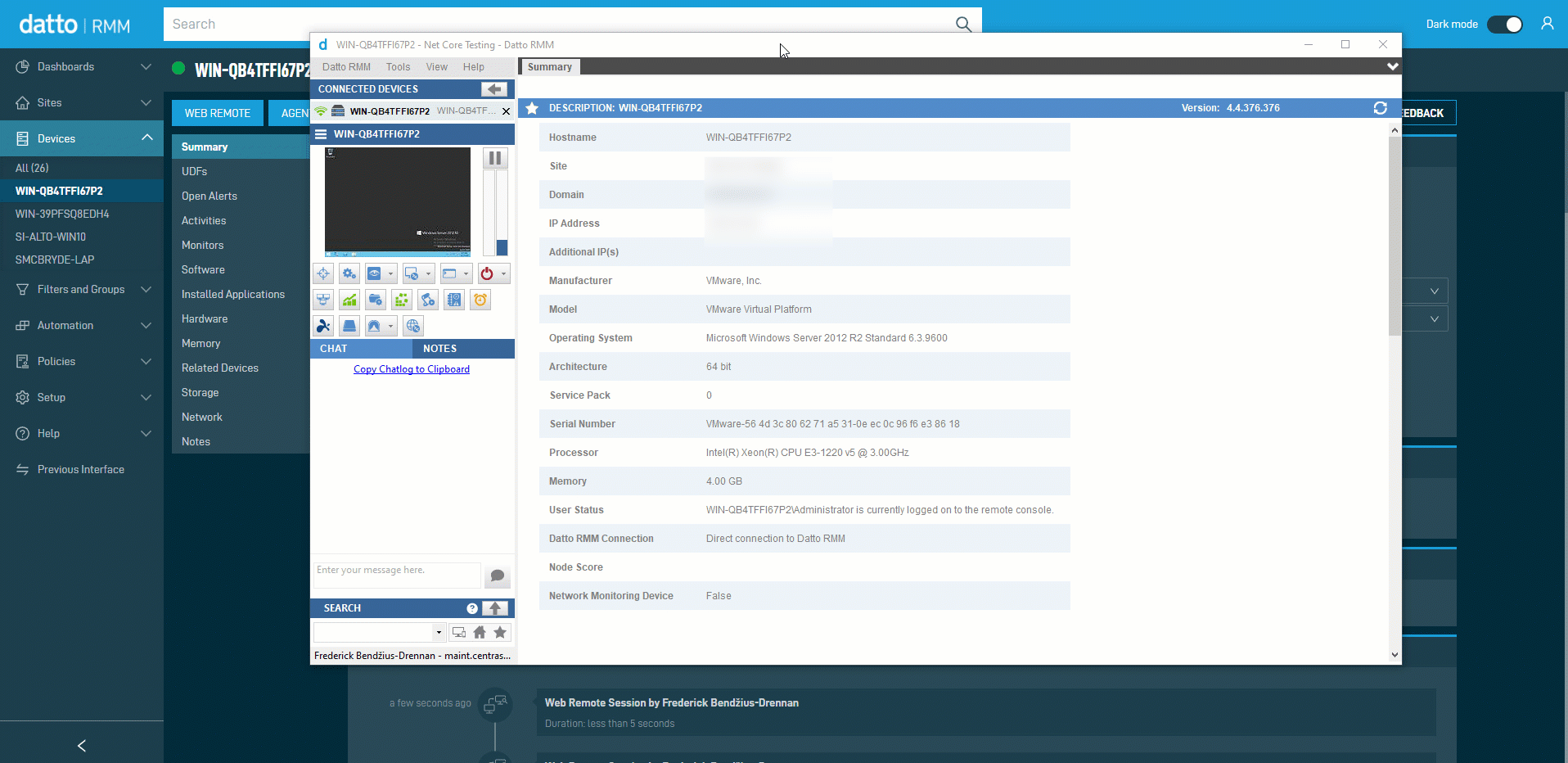
Changes to monitor muting
IMPORTANT The Mute Monitors for Devices action in the current UI will now disable the corresponding monitor at the device level. All references to muting a monitor have been removed and muted alerts will no longer be available to view.
Over 50% of alerts created in Datto RMM are muted and never viewed. This more than doubles the amount of resources required to process and store alerts, while offering no benefit to users.
Due to this, we will be replacing monitor muting actions with disabling the monitor instead. Disabling a monitor can be performed from all places where muting a monitor was previously available, but the result is similar to disabling a monitor at the device level. The user requirement to stop receiving alerts from a monitor is still fulfilled. Refer to Disable Monitor(s) for Devices.
We have also introduced the automatic disabling of a monitor at the device level that raises over 10,000 alerts in a 24-hour period in both the current UI and the New UI. Refer to Global monitor alert rate limit.
RMM Help terminology updates: allowlist and blocklist
In line with industry standards, we have updated the RMM Online Help to refer to "allowlist" and "blocklist" instead of "whitelist" and "blacklist", respectively. Refer to Allowlist requirements for IP addresses and URLs. Please update any bookmarks to this article that you may have.
List of improvements and fixes
New UI
| Feature |
RMM-4397 |
You can now access Device Groups on the Device Filters and Groups page. Refer to Groups - New UI. |
| Feature |
RMM-4800 |
You can now view and edit Monitoring and ESXi policies. Refer to Monitoring policy, ESXi policy, and Editing a policy. |
| Feature |
RMM-4905 |
You can now view and edit Monitoring and ESXi policy metadata, such as name, type, and scope of policy. Refer to Monitoring policy, ESXi policy, and Editing a policy. |
| Feature |
RMM-4906 |
You can now view and edit Monitoring policy targets. Refer to Monitoring policy, Targets, and Editing a policy. |
| Feature |
RMM-4908 |
You can now view and edit Monitoring and ESXi policy monitors. Refer to Monitoring policy, ESXi policy, and Editing a policy. |
| Feature |
RMM-4909 |
You can now view and edit site exclusions on the Policy page. Refer to Enabling or disabling the policy, sites, or devices and Editing a policy. |
| Feature |
RMM-4910 |
You can now view and edit device exclusions on the Policy page. Refer to Enabling or disabling the policy, sites, or devices and Editing a policy. |
| Feature |
RMM-4911 |
You can now delete policies. Refer to Editing a policy. |
| Feature |
RMM-4914 |
You can now create Monitoring and ESXi policies. Refer to Creating a policy, Monitoring policy, and ESXi policy. |
| Feature |
RMM-4954 |
You can now create sites. Refer to Creating a site - New UI. |
| Feature |
RMM-5007 |
You can now base a new Monitoring and ESXi policy off an existing one. Refer to Copy and Editing a policy. |
| Feature |
RMM-5046 |
You can now uninstall MSI-based software from the Installed Applications card using a new Uninstall action. Refer to Installed Applications. |
| Feature |
RMM-5077 |
We added a new default device filter for Windows Server 2019. Refer to Default Device Filter definitions. |
| Feature |
RMM-5146 |
We reorganized the left-hand navigation. The Sites section is placed between Dashboards and Devices, and Jobs can now be found under the Automation section. Refer to New UI. |
| Feature |
RMM-5155 |
We improved the visibility of the Timeline card on the Alert page by placing it underneath the Overview card. Refer to Single Alert View - New UI. |
| Feature |
RMM-5164 |
You can now view, create, edit, and delete Maintenance policies in the New UI. Refer to Creating a policy, Maintenance policy, and Editing a policy. |
| Feature |
RMM-5165 |
You can now edit the site name, description, type, proxy type, and security levels. Refer to Creating a site - New UI. |
| Feature |
RMM-5190 |
You can now view, create, edit, and delete Agent policies in the New UI. Refer to Creating a policy, Agent policy, and Editing a policy. |
| Feature |
RMM-5252 |
We moved the Filters and Groups menu item in the left-hand navigation to between Devices and Automation. Refer to New UI. |
| Fix |
RMM-4963 |
We fixed an issue where pages would display an error message Something went wrong. An error has been logged. |
Web Remote
| Feature |
RMM-5044 |
We have added the ability to launch Web Remote from the Agent Browser. Refer to Agent Browser tools. |
| Feature |
RMM-5064 |
We have added a link to Datto RMM Help when encountering a Cannot run Agent on guest GPU message while using Web Remote. Refer to Cannot run Agent on guest GPU. |
Autotask PSA Integration
| Fix |
RMM-2754 |
We resolved an issue where custom PSA ticket statuses were not supported in the Agent Browser. |
| Fix |
RMM-5129 |
We addressed an issue where site mappings could be lost and would require recovery from backup files. |
| Fix |
RMM-939 |
We updated the interface to demonstrate that the assigned resource also affects PSA tickets. Refer to Account Settings, Site Settings, and Agent ticketing for end users. |
ConnectWise Manage Integration
| Fix |
RMM-3104 |
We fixed an issue where device mappings would be lost when migrating to the new ConnectWise Manage Integration. |
Datto Networking Integration
| Fix |
RMM-3079 |
We fixed an issue where the Datto Networking Integration page could time out during setup. |
Agent
| Fix |
RMM-3881 |
We fixed an issue where variables were not being passed to components outside of quick or scheduled jobs. |
Agent Browser
| Feature |
RMM-5019 |
We updated the version of PuTTY used for Telnet/SHH connections in the Agent Browser to version 0.74 for increased security. |
API
| Fix |
RMM-5003 |
We fixed an issue where the API was not decrypting site proxy password when retrieved. |
Audit
| Fix |
RMM-4546 |
We fixed an issue where special characters in audit data could prevent successful transmission to the platform. |
| Fix |
RMM-5138 |
We no longer record disk free space and last bootup time in the device change log. |
| Fix |
RMM-5140 |
We no longer record initial audit data in the device change log. |
Components
| Fix |
RMM-4229 |
We fixed an issue where alert response components were unable to be run from a Local Cache. |
End user experience
| Fix |
RMM-4867 |
We fixed an issue where end user ticketing was not displaying branding on a German operating system. |
Filters
| Feature |
RMM-942 |
We changed the name of the Hyper-V Servers default device filter to Hyper-V Hosts, to better reflect the displayed devices. Refer to Default Device Filter definitions. |
| Fix |
RMM-5286 |
We fixed an issue where the New UI could display filter operators incorrectly. |
Monitoring
| Feature |
RMM-4984 |
We have removed all references to muting a monitor and replaced them with disable a monitor. Refer to Disable Monitor(s) for Devices. |
| Feature |
RMM-4985 |
We have changed the behavior when muting a monitor to instead disable the monitor at the device level. Refer to Disable Monitor(s) for Devices. |
| Feature |
RMM-4986 |
We have disabled all existing muted monitors at the device level. |
| Feature |
RMM-4987 |
We have removed the Muted Alerts view from all alert pages. Refer to Status. |
| Feature |
RMM-4988 |
We have removed the Alert Muted column from all alert pages. Refer to Column Chooser - Alerts. |
| Feature |
RMM-4989 |
We now automatically disable a monitor when over 10,000 alerts are raised within 24 hours. Refer to Global monitor alert rate limit. |
Splashtop
Web Portal
ComStore updates
IMPORTANT This table does not list update for components that are installed via Software Management.
| Windows Update Diagnostic Tool |
Windows |
Changed |
Updated to gather Update Logs from newer Datto RMM Agent builds. |
| Windows 10: Upgrade via ISO |
Windows |
Changed |
Added support for Windows 10 2004; removed support for Windows 10 1903. |
| Windows 10: Upgrade or update to latest Feature Release |
Windows |
Changed |
Updated file verification subroutines to facilitate installation of Windows 10 20H2. |
| Windows Build Identification Tool |
Windows |
Changed |
Added identification for Windows 10 20H2. |
| Splashtop Streamer Pre-Installer |
Windows |
Changed |
Updated Splashtop Streamer build to 3.4.0.0.
|
| Splashtop Streamer Pre-Installer |
macOS |
Changed |
| Datto (Backup) Windows Agent |
Windows |
Changed |
Updated to 2.7.1.0. |
| Deploy RMM Agent by AD GPO |
Windows |
Changed |
Added immediate & silent GP update, OU-level targeting, GPO removal; deprecated XP support |
| Change Hostname |
Windows |
New |
|
| Privatise Agent Deployment |
Windows |
New |
Deployment of Privatise Agent software for use by Privatise partners. |
| Install updates |
macOS |
Changed |
Added flag to toggle between installation of all updates or just recommended ones. |
| Monitor OneDrive Sync Status |
Windows |
Changed |
Refer to CyberDrain components. |
| Monitor PowerShell events (LoLBAS) |
Windows |
Changed |
| CVE-2020-1472 Enforcement |
Windows |
New |
| Microsoft Teams Automap |
Windows |
New |
| Monitor Dynamic VHD(x) files |
Windows |
New |
| Monitor NIC bandwidth |
Windows |
New |
| Monitor Windows Driver State |
Windows |
New |