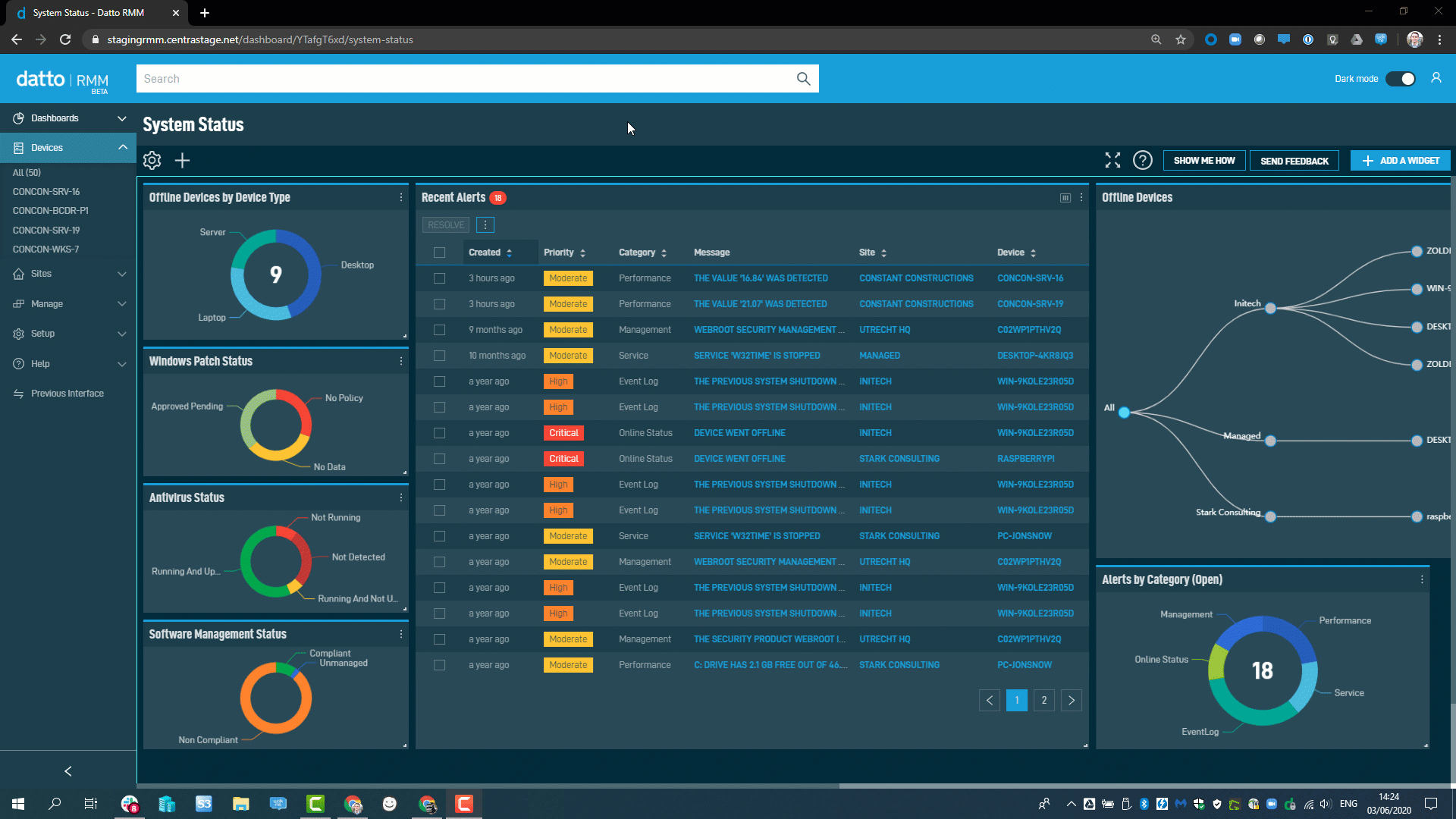Datto RMM 8.4.0 release notes
Schedule*
| Syrah (APAC) |
Monday, June 15th, 2020 |
10:00 |
13:00 |
3 hrs |
| Zinfandel (US West) |
Wednesday, June 17th, 2020 |
09:00 |
12:00 |
3 hrs |
| Concord (US East) |
Thursday, June 18th, 2020 |
08:00 |
11:00 |
3 hrs |
| Merlot (EU2) |
Thursday, June 18th, 2020 |
18:00 |
21:00 |
3 hrs |
| Pinotage (EU1) |
Monday, June 22nd, 2020 |
18:00 |
21:00 |
3 hrs |
NOTE *The schedule is subject to change. Please check the Status Page for regular updates.
IMPORTANT This is a full platform AND Agent release, therefore, partners should expect very brief disconnects of the Agent during the update window.
About the release
The 8.4.0 release is the sixth update for Datto RMM in 2020. Along with numerous fixes and improvements, some of the highlights are listed below.
Datto Continuity Integration
This new integration makes Datto RMM the best Remote IT Management and Monitoring solution for MSPs who use Datto Continuity products.
- It provides complete visibility of all protected servers and their backup status in the RMM console. Refer to Protected Devices.
- It also allows for seamless technician workflows that will make it significantly more efficient to configure, back up, and restore servers with Datto RMM.
The new Datto Continuity Integration can be activated from the Integrations page in the New UI BETA, and features the following:
- Straightforward setup and configuration: Get started in moments by enabling the integration from the New UI BETA Integrations page, where you can map Datto Continuity devices to sites, creating them as devices in Datto RMM. Datto Continuity devices mapped to RMM will also sync to integrated PSA systems. Refer to Datto Continuity Integration.
- Device Summary page for Datto Continuity devices: View information about and perform actions on SIRIS and ALTO devices mapped to your RMM account, including navigating to protected devices in Datto RMM. Refer to Device Summary - New UI.
- Datto Continuity card: View backup information about a protected device and access important backup actions such as initiating a backup or restoring data, right from the Datto RMM device page. Refer to Datto Continuity.
- Drive action with monitors: Use the existing Datto Monitor to alert if a protected device experiences backup errors. Online Status Monitors can also be used to alert if a Datto Continuity device goes offline unexpectedly. Refer to Datto Continuity Monitor.
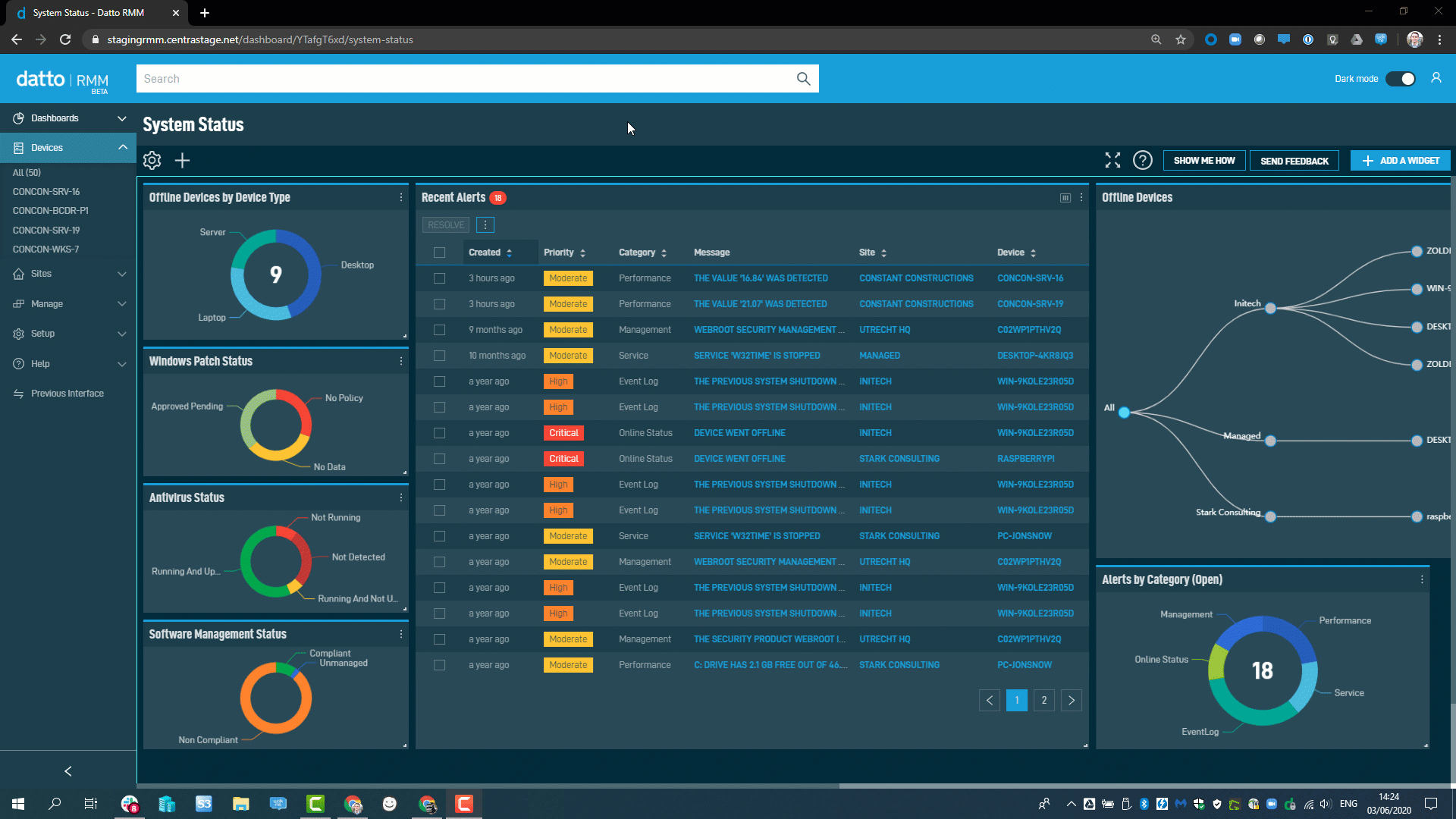
Other areas
- Microsoft Office 365 has been added to Software Management to automate installation and updates on Windows devices. Refer to Supported software applications and operating systems.
- You can now view a table of monitors on the Device Summary page in the New UI BETA. It allows you to filter device monitors by type and view whether monitors generated alerts over the past ten days. Refer to Monitors.
- Web Remote BETA now supports WebRTC for fast peer-to-peer connections using Chrome and Firefox browsers. Refer to WebRTC.
Video
VIDEO Datto RMM 8.4.0 Release Overview
Join Melissa Hockenberry, Community Program Manager, and Frederick Bendžius-Drennan, Product Manager, as they provide a quick overview of the Datto RMM 8.4.0 release featuring the new Datto Continuity Integration in the New UI BETA.
List of improvements and fixes
New UI BETA
| Feature |
RMM-3779 |
We improved the visibility and accessibility of status indicators in the New UI BETA. Refer to Software. |
| Feature |
RMM-3780 |
Alert priority fields in the New UI BETA are now more clearly visible. Refer to Open Alerts. |
| Feature |
RMM-3781 |
We added Operating System, Model, Serial Number, and Manufacturer to the Summary card on the New UI BETA Device Summary page. Refer to Summary. |
| Feature |
RMM-3782 |
We updated the none found status indicator, which displays when an area has nothing to load, to provide more neutral feedback to the user. |
| Feature |
RMM-3838 |
You can now enable and disable a monitor on a device in the New UI BETA. Refer to Monitors. |
| Feature |
RMM-3844 |
You can now view alerts created by a monitor over the past 10 days when viewing the Monitors card on the New UI BETA Device Summary page. Refer to Monitors. |
| Feature |
RMM-3845 |
You can now view the Monitors card as a table on the New UI BETA Device Summary page, which now includes all monitors assigned to a device. Refer to Monitors. |
| Feature |
RMM-3972 |
You can now delete device-level monitors in the New UI BETA. Refer to Monitors. |
| Feature |
RMM-3980 |
The header of New UI BETA device lists is now fixed when you scroll, and you can now configure the number of rows displayed. Refer to List of devices. |
| Feature |
RMM-4027 |
We now display the remaining amount and percentage of storage per drive on the Device Summary page in the New UI BETA. Refer to Storage. |
| Feature |
RMM-4052 |
We now display the total amount of RAM on the Memory card on the New UI BETA Device Summary page. Refer to Memory. |
| Fix |
RMM-3775 |
We fixed an issue where the StdOut and StdErr of job component outputs in the New UI BETA would not allow the download of the full output. |
| Fix |
RMM-4061 |
We fixed an issue with the Alerts by Priority widget in which priority settings were not properly respected. |
Web Remote BETA
| Feature |
RMM-3571 |
We implemented Windows key redirection to the remote session when using Web Remote BETA. Refer to Web Remote. |
| Feature |
RMM-4040 |
We added support for a white/black cursor to deal with light/dark mode for Web Remote BETA using the Microsoft Desktop Duplication API. |
Agent Browser
| Fix |
RMM-3737 |
We fixed an issue with the Agent Browser where changing column view options would prevent re-launching. |
Components
| Fix |
RMM-3444 |
We fixed an issue where selection variables were lost when attempting to edit a component. |
Jobs
| Fix |
RMM-3766 |
We fixed an issue where jobs would sometimes fail to schedule and would instead be marked as completed. |
Monitoring
| Fix |
RMM-3894 |
We fixed an issue where devices unexpectedly stopped alerting or sending alert resolve messages to the Web Portal. |
| Fix |
RMM-3899 |
We fixed an issue with ESXi Data Store Monitors only monitoring the first datastore. |
Platform back end
| Fix |
RMM-3789 |
We fixed an issue where pipe characters in monitoring responses would not be parsed correctly by the platform. |
Translation
| Fix |
RMM-122 |
We fixed an issue where the Patch Management and AV Status fields were incorrectly translated for Italian, Swedish, and Portuguese. |
| Fix |
RMM-2375 |
We fixed an issue where it was not possible to bulk-delete devices when using the product in Italian, Portuguese, or Swedish. |
| Fix |
RMM-3985 |
We fixed an issue where the OK and Cancel buttons of pop-up alert dialogs were not translated into other languages. |
ComStore updates
IMPORTANT This table does not list update for components that are installed via Software Management.
| Windows 10: Upgrade or update to the latest Feature Release |
WIN |
New |
Added a Boolean to configure automatic rebooting (Enterprise devices never reboot). |
| Microsoft Office 365 (Current) |
WIN |
New |
New for Software Management. |
| Microsoft Office 365 (Semi-Annual Enterprise) |
WIN |
New |
New for Software Management. |
| Microsoft Office 365 Configuration Tool |
WIN |
New |
Used to preemptively configure, if necessary, Office 365 deployments. |
| BGInfo |
WIN |
New |
Modified system background to add basic information. Takes effect upon login. |
| BitLocker Recovery Key Utility |
WIN |
Changed |
Updated to permit choice of UDF. |
| Create System Restore Point |
WIN |
Changed |
Added protections against failure conditions. |
| Microsoft .NET Framework Repair Tool |
WIN |
Changed |
Updated to serve the latest version. |
| Delete Named Admin Account |
WIN |
Changed |
Refer to CyberDrain components. |
| Create Named Admin Account |
WIN |
Changed |
| Monitor DFS-R State |
WIN |
New |