New device approval
SECURITY Administrator
NAVIGATION Setup > Account Settings > Access Control > Require new device approval
NAVIGATION Sites > Approve Devices
About device sandboxing
Device approval or sandboxing improves account security by giving the Administrator control over any new Agents connecting to their account. This functionality is disabled by default in Account Settings.
How to...
- Navigate to Setup > Account Settings.
- Locate Access Control.
- Switch Require new device approval to ON.
Once this option has been enabled, any new device connecting to your account will be sandboxed, that is, they will require Administrator approval before they can participate in your account activity.
The sandboxed devices will not be able to:
- Run jobs
- Apply policies
- Download components
They will be able to :
- Submit audit data
- Submit performance data
- Allow remote takeover functionality
NOTE Devices awaiting approval will be added to the Managed device count and billed as such.
When a new device gets added to your account and the Require new device approval option is enabled in Account Settings, the new device will be flagged in the Web Portal the following ways:
NOTE The Approve Devices button will not be visible unless a new device is waiting approval, even if the Require new device approval option is enabled.
- Devices awaiting approval will appear highlighted in blue in their sites, and a message with a link to the sandboxed device(s) will notify you that they are waiting for your approval.

To approve a device or remove it from your account, do the following:
- Click on either the Approve Devices button on the Sites page or the link to the sandboxed devices in a site.
- You will be directed to the Devices Awaiting Approval (sandbox) page which will look like this:
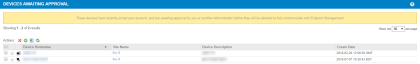
- Click the check box next to the device(s) you wish to approve or delete.
- Click the Approve device(s)
 button to approve the device(s) or the Delete device(s)
button to approve the device(s) or the Delete device(s)  button to remove the device(s) from your account. Refer to Deleting devices.
button to remove the device(s) from your account. Refer to Deleting devices.
Approved devices will now be allowed to fully communicate with the platform.
Removed devices will be deleted from the account.




