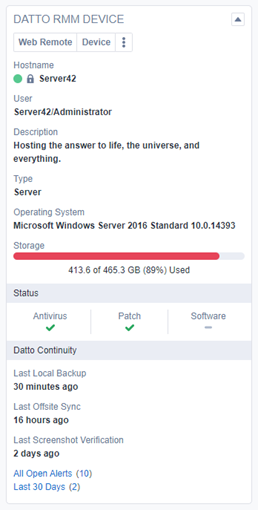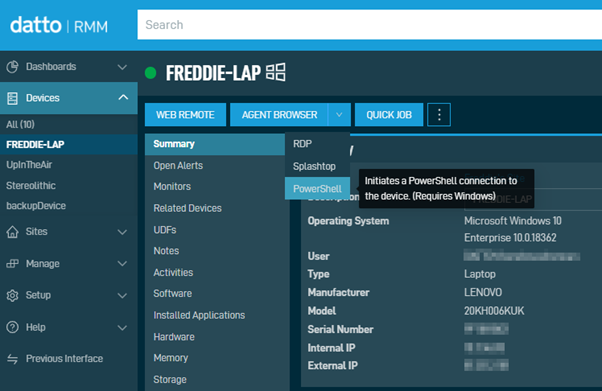Datto RMM 8.7.0 release notes
Schedule*
| Syrah (APAC) |
Monday, September 7, 2020 |
10:00 |
13:00 |
3 hrs |
| Zinfandel (US West) |
Wednesday, September 9, 2020 |
08:00 |
12:00 |
4 hrs |
| Concord (US East) |
Thursday, September 10, 2020 |
07:00 |
11:00 |
4 hrs |
| Merlot (EU2) |
Thursday, September 10, 2020 |
18:00 |
22:00 |
4 hrs |
| Pinotage (EU1) |
Monday, September 14, 2020 |
18:00 |
22:00 |
4 hrs |
NOTE *The schedule is subject to change. Please check the Status Page for regular updates.
IMPORTANT This is a full platform AND Agent release, therefore, partners should expect very brief disconnects of the Agent during the update window.
About the release
The 8.7.0 release is the ninth update for Datto RMM in 2020. Along with numerous fixes and improvements, some of the highlights are listed below.
The new Autotask PSA ticket insight
This major enhancement to the Autotask PSA Integration includes powerful new capabilities providing technicians real-time device information and actions to help them diagnose client issues and resolve them as effectively as possible. Refer to PSA alert ticket information and information specific to Datto RMM.
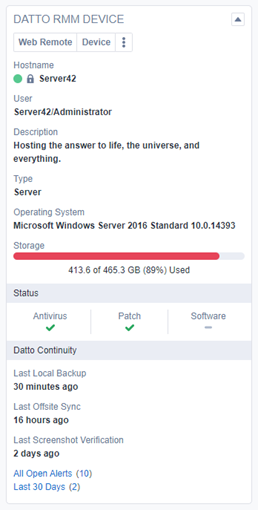
The new ticket insight provides the following benefits to users:
- Review important real-time device info right inside a ticket. Instead of having to navigate to a separate page, technicians now have instant access to key real-time device metrics to help them diagnose issues and decide what action to take.
- Access to the tools you need, when you need them. Technicians have instant access to key device actions at their fingertips. New action menus intelligently present actions depending on availability, with no need for additional navigation outside of the ticket to take effective action.
- Seamless integration with Datto. Backing up critical devices with Datto Continuity? Review key BCDR status information right inside the ticket insight and take important actions such as initializing a restore without leaving the ticket.
- RMM is just a click away. With the benefit of single sign-on (SSO), technicians have instant access to a breadth of additional device information and tools to get the job done.
NOTE Please note that this enhancement will become available as part of the Autotask PSA 2020.3 release. Refer to Autotask PSA 2020.3 Release Notes.
Other areas
- Access RDP, Splashtop, and PowerShell remote actions directly from the New UI Device Summary page. We’ve added more key actions to this page to help technicians take action without having to manually open the Agent Browser first. Refer to RDP, Splashtop, and PowerShell.
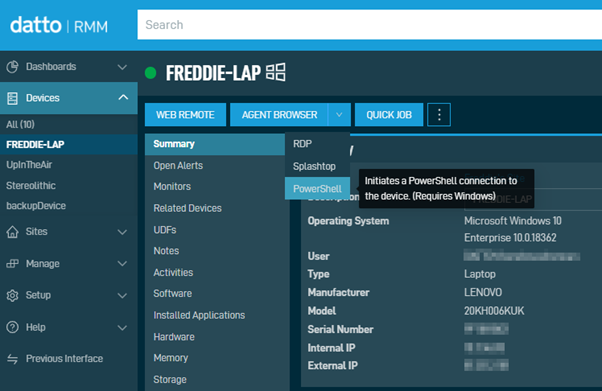
- Additional device-level monitors are now available in the New UI. You can now configure the following device-level monitors in the New UI, benefiting from improved performance and ease of use as we continue adding more features to the New UI every month:
Changes to Mobile Device Management
IMPORTANT The Mobile Device Management (MDM) feature is no longer available for new implementations. MDM-related documentation in the Datto RMM Help only applies to partners who are already using this feature; however, Datto no longer offers support for issues with MDM. Please note that if the Mobile Device Management component is deleted from your Component Library, you will not be able to download it from the ComStore again. For further information regarding this change, please refer to this Community post.
List of improvements and fixes
New UI
| Feature |
RMM-3813 |
You can now add or edit trigger details for an SNMP monitor. Refer to SNMP monitor. |
| Feature |
RMM-3817 |
You can now add or edit trigger details for a Windows Performance monitor. Refer to Windows Performance monitor. |
| Feature |
RMM-3820 |
You can now add or edit trigger details for a WMI monitor. Refer to WMI monitor. |
| Feature |
RMM-4535 |
You can now initiate RDP, Splashtop, and PowerShell remote sessions directly from the Device Summary page. Refer to RDP, Splashtop, and PowerShell. |
| Feature |
RMM-4758 |
We improved the monitor description for SNMP monitors to use the Display Name if that has been configured. Refer to SNMP monitor. |
| Fix |
RMM-2861 |
We fixed an issue where alerts would show a former site or device name when these had been changed. |
| Fix |
RMM-4243 |
We fixed an issue where the Created column for alert tables in widgets and device pages would not correctly sort alerts by create date. |
Web Remote BETA
| Feature |
RMM-4416 |
We optimized the speed of a Web Remote WebRTC connection by implementing Trickle ICE. |
| Feature |
RMM-4435 |
We improved Web Remote by preventing the CagService from updating during a connected session. |
| Feature |
RMM-4436 |
We improved Web Remote by preventing the AEMAgent from updating during a connected session. |
| Feature |
RMM-4502 |
We removed the need for Privacy Mode re-approval when connecting to the same session after a disconnect when using Web Remote. Refer to Initiate a Web Remote session. |
| Feature |
RMM-4678 |
We increased the chance of a Web Remote WebRTC connection success by increasing the timeout to 20 seconds from 10. |
| Fix |
RMM-4184 |
We fixed an issue where Web Remote would not display a pop-up window during a session on macOS. |
| Fix |
RMM-4580 |
We fixed an issue with Web Remote WebRTC which resulted in a StartConnectionError: RTCProxyStartError being logged. |
Autotask PSA Integration
| Fix |
RMM-4411 |
We fixed an issue where Agent Browser ticket creation could take 30-45 minutes. |
| Fix |
RMM-551 |
We fixed an issue where an alert would sometimes attempt to raise duplicate Autotask PSA tickets, resulting in a failed ticket creation email. |
Webroot Integration
| Fix |
RMM-4579 |
We fixed an issue where Webroot monitors were not always correctly applied to devices. |
Agent update
| Fix |
RMM-4654 |
We fixed an issue where an Agent could fail to update or run jobs due to a logic problem introduced in 8.3. |
API
| Feature |
RMM-2193 |
We updated the branding shown on the API login page. |
Audit
| Fix |
RMM-4295 |
We fixed an issue where audits could fail due to duplicate service display names. |
Linux
| Fix |
RMM-2085 |
We fixed an issue where an Agent would not install on Linux Fedora 30 or CentOS 8 due to incorrect Mono download logic. |
macOS
| Fix |
RMM-4137 |
We fixed an issue where macOS jobs could not be run as #/bin/bash regardless of script content. |
Monitoring
| Fix |
RMM-3795 |
We fixed an issue where a performance monitor with a sustained 100% reading would not report subsequent metrics or raise an alert. |
| Fix |
RMM-3949 |
We fixed an issue where local CPU monitors or Memory monitors would stop functioning if monitored by a Windows Network Node not configured as localhost. |
| Fix |
RMM-4752 |
We fixed an issue where an ESXi device audit page could not be displayed if CPU or memory data was missing. |
Patch Management
| Fix |
RMM-4690 |
We fixed an issue where Patch Management would break when using a Patch Cache on Windows 10 version 2004. |
Splashtop
| Fix |
RMM-4046 |
We fixed an issue where Splashtop failed to connect on macOS 10.15 when no user was logged in. |
User management
| Fix |
RMM-3091 |
We fixed an issue where the Active/Inactive user toggle would not function and changes would not be logged in the User Activity Log. |
Web Portal
| Feature |
RMM-3691 |
We added an improved error message when attempting to log in from an IP address not on the allowlist. |
| Fix |
RMM-4609 |
We fixed an issue where the Datto Networking Integration was referenced when moving devices between sites, even if the integration was not configured. |
ComStore updates
IMPORTANT This table does not list update for components that are installed via Software Management.
| Webroot SecureAnywhere |
MAC |
Changed |
Updated to serve a SecureAnywhere build that is compatible with macOS Big Sur. |
| Trend Micro Worry-Free Services - Deployment |
WIN |
Changed |
Updated to access new download URLs. |
| ESET Direct Endpoint Management - Deployment |
WIN, MAC |
Changed |
Updated to use new ESET scripts. |
| ESET Direct Endpoint Management - Monitor |
WIN, MAC |
Changed |
| ESET Direct Endpoint Management - Tasks |
WIN, MAC |
Changed |
|
Mobile Device Management
|
WIN, MAC
|
Deprecated
|
Refer to this Community post.
|
| Monitor Office365 ADConnect Synchronization |
WIN |
New |
Refer to CyberDrain components. |
| Monitor Office365 Admin Password Changes |
WIN |
New |
| Monitor Office365 Blocked Users |
WIN |
New |
| Monitor Office365 Breakglass Logons |
WIN |
New |
| Monitor Office365 Deleted users |
WIN |
New |
| Monitor Office365 Mailbox Sizes |
WIN |
New |
| Monitor Office365 MFA Type |
WIN |
New |
| Monitor Office365 Modern Authentication |
WIN |
New |
| Monitor Office365 New Created Teams |
WIN |
New |
| Monitor Office365 Non-MFA users |
WIN |
New |
| Monitor Office365 OneDrive and SharePoint Sync Limits[WIN] |
WIN |
New |
| Monitor Office365 Suspicious Login Locations |
WIN |
New |
| Monitor Office365 Unified Audit Log Enablement |
WIN |
New |
| Monitor Office365 Unused Licenses |
WIN |
New |
| Monitor Office365 Users Pending Permanent Deletion |
WIN |
New |
| Prepare Office365 Monitoring |
WIN |
New |
| Monitor OneDrive Sync Status |
WIN |
Changed |
| Monitor Event Log Size |
WIN |
Changed |
| IT-Glue Automatic Documentation - Network scan |
WIN |
Changed |