Datto RMM overview
About Remote Monitoring and Management (RMM)
A remote monitoring and management (RMM) software application enables managed IT service providers (MSPs) to remotely and proactively monitor their customers' networks and computers.
Data about the remote devices, also known as endpoints, is collected by a lightweight software program called the Agent. The Agent then communicates this data to the RMM application. The service provider has access to this information via the Web Portal.
With an RMM solution, you can collect information about the customers' network, hardware, and software. You can also remotely support customers, proactively monitor every endpoint, deploy patches, create alerts and tickets when issues arise, schedule maintenance jobs, and more. You can stay ahead of issues and resolve them without going on-site, often before your customers are aware of a problem.
Datto RMM Web Portal and Agent
Datto RMM consists of two separate applications: the Web Portal and the Agent.
The Web Portal is a cloud-based browser application that allows you to manage any number of devices for multiple customers across multiple operating systems. Some of the tasks you can perform in the Web Portal include the following:
- Administer your account, including users, security levels, branding, sites, groups, and filters
- Configure and manage sites and the devices that are associated with them
- Configure ready-made components you downloaded from the ComStore
- Schedule jobs to be performed on selected devices
Refer to The Datto RMM Web Portal.
Help resources
In case you need assistance, hover over the Help menu in the top right corner of the Web Portal and choose any of the available Help resources.
Context-sensitive help
You can also click on any of the context-sensitive help links on any page. Refer to How do I use context-sensitive help?.
Show me how...
Access in-product training, best practice guides, and Datto RMM documentation by clicking the Show me how... button. You can also contact Support.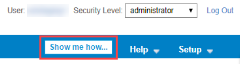
Click the Resources tab to access all resources and guides. Click the Get Started tab to be guided through common configuration tasks such as creating sites and deploying Datto RMM to devices. Click the Learn tab to access webinars and best practice guides.
You can also type your question(s) or keyword(s) and search under the Resources and Learn tabs. This will allow you to filter for content within Show me how... and to search for articles in the Datto RMM Help.
The Agent is a lightweight software program installed on devices that support Agent installation. It also acts as a go-between for network devices that do not support Agent installation but that can be managed using SNMP. The Agent collects data on the devices and communicates it to the Web Portal. It can also execute a variety of actions on the remote device, such as the following:
- Audit the installed hardware and software
- Proactively monitor the device
- Deploy software, patches, and updates
- Enable the remote takeover of devices that have the Agent installed
Some of these tasks are accomplished in the Agent Browser, an application launched from the Agent icon in the system tray or from the Web Portal. It contains multiple tools to take control of a remote device.
In the Agent Browser, you can:
- Take a screenshot of a remote device or open a remote takeover tool like RDP, VNC, or Splashtop
- Open a Command Shell and add and edit registry items on the remote device
- Control Windows Services on the remote device
- Wake up, shut down, or restart the remote device
- Monitor resources such as CPU or memory in real time
- Manage files
- View event logs
- View drive information
- Deploy the Datto RMM Agent to devices on the remote network
The Agent allows you to diagnose and to fix many issues remotely, often in the background without the user being aware of it.
For more information, refer to The Datto RMM Agent and Agent Browser.
Datto RMM configuration
Before you begin using the Web Portal and the Agent, we recommend that you perform a few configuration steps. You should make sure that you are hosted on the right platform, add a number of IP addresses and URLs to the allowlist, and learn about supported operating systems and requirements for the Agent. To learn more about the requirements and settings, refer to Setting up Datto RMM.
Integrations
Datto offers complete solutions for RMM and IT Business Management. Our products can be used as integrated solutions or as stand-alone products.
- For an overview of the integrations of Datto products, refer to Integrations.
- For an overview of other tools that have integrated with Datto RMM, refer to Third-party integrations.




